Related styles:
-
Google Hestia (Anime) version
Installs:Created: Apr 18, 2015Last Updated: Apr 22, 2015 -
Created: Jan 25, 2016Last Updated: Feb 22, 2017
-
Created: Dec 06, 2012Last Updated: Sep 08, 2015
-
Created: Sep 03, 2016Last Updated: Feb 21, 2017
-
Created: Jan 29, 2015Last Updated: Feb 24, 2016
-
Created: Jul 25, 2014Last Updated: Mar 08, 2017
-
Created: Feb 18, 2014Last Updated: Jan 28, 2016
-
Created: Feb 22, 2012Last Updated: Feb 09, 2015
-
Created: Feb 02, 2015Last Updated: Feb 24, 2016

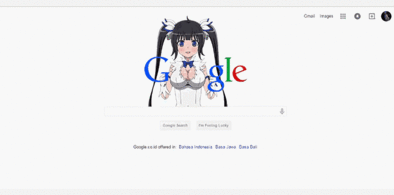









Gmail Easy Access Colored Buttons
Description:
I can determine icons easier, because they are changing depending of view...
Yes, delete button is red!
lifehacker.com: The Easy Access Colored Buttons userstyle gives each button a different color, so you can instantly tell which is the delete button, which is the label button, and so on..."
http://lifehacker.com/5857983/fix-gmails-newest-annoyances-with-these-userstyles-and-userscripts
Recommended:
http://freestyler.ws/style/49128/gmail-searching-field GMAIL - searching field
http://freestyler.ws/style/51133/gmail-add-labels-to-toolbar-icons Gmail - Add labels to toolbar icons
More info
11/11/09: First version
11/11/10: Moved icons to Imageshack
I am happy of 2000 installs:-)
11/11/11: Fixed bug with nested comments
11/11/11: I changed color of some icons to keep readability. Works with "Light" or "Night" themes.
4400 installs?
11/11/14: Google changed weird names of style classes. Updated mostly.
Thanks for comments.
11/11/15: Changed icons to be embeded into style (should be quicker)
11/11/16: Reload icon is blue.
12/01/31: Reply to all icon fixed:-)
12/05/02: More actions icon fixed.
15/03/09: 27755 installs. I am happy that it is still working.
16/09/27: 31037 installs. Just checking. Thinking about update.
PLEASE let me know if you like/don't like, what theme you used.
First install FreeStyler to use this style.
If you already installed it, please, make sure this site is allowed to run JavaScript.But you can download Freestyler for other browsers and apply styles there!
Applies to:
mail.google.com