Related styles:
-
Created: Mar 24, 2013Last Updated: Feb 27, 2017
-
Created: Apr 10, 2011Last Updated: Oct 09, 2011
-
Created: Oct 30, 2011Last Updated: Nov 03, 2014
-
Created: Nov 22, 2011Last Updated: Apr 16, 2017
-
Created: Jun 22, 2014Last Updated: Mar 24, 2017
-
Created: Jun 11, 2011Last Updated: Apr 15, 2017
-
Created: Apr 07, 2011Last Updated: Sep 15, 2011
-
Created: Aug 08, 2011Last Updated: Apr 16, 2017
-
Created: Aug 24, 2013Last Updated: Feb 28, 2017

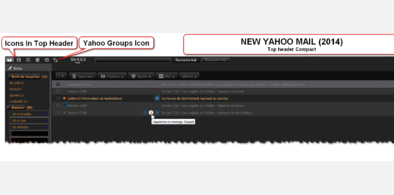









Yahoo New Mail - Dark & Grey Life - V.2.9.1
Description:
Because this version is not updated, Use :
http://freestyler.ws/style/80156/yahoo-new-mail-simply-dark-and-gray-v-35
▷ You can test my version BETA of this Userstyle (but , at this time, maybe both can stay identical ):
http://freestyler.ws/style/49003/yahoo-new-mail-dark-grey-life-v-3-2-beta
One more Dark and Grey style.....
▶ NEW To Remove right sidebar, keep message list as wide as browser window is Greasemonkey Script :
http://userscripts.org/scripts/show/170161
▶ Its Userstyles Version :
http://freestyler.ws/style/81826/yahoo-mail-wide-messages-list
More info
Use :
http://freestyler.ws/style/80156/yahoo-new-mail-simply-dark-and-gray-v-35
▶ Use it with the "Dark Official Them of Yahoo Mail"....
I haven't tested with their others colors.
▶ WORK IN PROGRESS....
PARTICULARITY :
- HEADER: more compact, Reduce/Move elements, Supp Yahoo Logo, tiny Search Box etc...
- YAHOO SERVICES ICON : Not near The Reception Tab,
move to the Top/right of Search Block (like that we don't open always this yahoo popup )
- MENUS : More Infos in it , less scrolling... and Dark Gray, style Background/Border/separator, Hover etc ...
- LEFT PANEL : Custom Panels LIST Scrollable to just move it without move the entire page,
(when i want put a mail in a special folder by example)
> APPLICATIONS PANEL : Styled
- CONTACTS : More readable, without the White Column on the right("theAd" !)
- CONTACTS EDITION : More readable and wide place to type your infos
- MAILS LIST : ZEBRA List, Icons readability/usability(Background), MAILS style for hover/Read/selected,
- MAILS LIST : TRASH Icon (move near OBJECT and STAR icon and replaced by a "X")
- MAIL READ/WRITE : Color , Wide Place to play(to read/write), wide contacts box, Color picker style
- MAIL WRITE (Choose CONTACT BOX) : Wide "Choose a Contact list"
- MAIL READ / WRITE Readability/usability : add intern scrollbar to scroll only the mail , not all the page.
- Supp Publicity Column (Right Side Column : ("theAd" !))
- Supp White Space Under Message List
- TEST : support for the Preview under the messages list panel too
(without blank /white area around the toolbar).
▶ My ScreenShots are a little bit different than the results for this New Interface.
But they give a good idea of the style....
▶ For Slims and Dark ScrollBars in it, i use and RECOMMAND :
▷ http://freestyler.ws/style/124176/scrollbars-slim-arrowless
And you can test to :
▷ http://freestyler.ws/style/101886/fx-scrollbars-adjustments
You need to change the Background color for a darker cursor.
Like that :
/* === SLIM DARK SCROLLBAR (for MY USERSTYLE DARK/GRAY ==== */
scrollbarbutton {
-moz-appearance: none !important;
background-color: transparent !important;
border: none}
thumb {
-moz-appearance: none !important;
border: none !important;
/* == Tweak : background-color : CURSOR COLOR DARK (#999) == */
background-color: #999 !important;
border-radius: 10px !important;
box-shadow: inset 0 0 3px #000
}
▶ You can Use too , if you don't like publicity like me :
This Greasemonkey Script :
▷ http://userscripts.org/scripts/show/3115
It removes the ads + expands space .
Code uses Yahoo Mail's code and by that you will never need to update it...
You can use too :
▷
or
▷ :
Remove Ads In Gmail, Ymail, And Hotmail
================
▶ Thanks to:
- "New Yahoo! Mail Dark" ( http://freestyler.ws/style/40154/new-yahoo-mail-dark )
- "New Yahoo Mail clean up Userstyles" (http://freestyler.ws/style/33337/yahoo-mail-clean-up)
- "Yahoo! Mail - Black and wide" (http://freestyler.ws/style/47479/yahoo-mail-black-and-wide)
First install FreeStyler to use this style.
If you already installed it, please, make sure this site is allowed to run JavaScript.But you can download Freestyler for other browsers and apply styles there!
Applies to:
mg41.mail.yahoo.com, mail.yahoo.com