Related styles:
-
Google Hestia (Anime) version
Installs:Created: Apr 18, 2015Last Updated: Apr 22, 2015 -
Created: Jan 25, 2016Last Updated: Feb 22, 2017
-
Created: Dec 06, 2012Last Updated: Sep 08, 2015
-
Created: Sep 03, 2016Last Updated: Feb 21, 2017
-
Created: Jan 29, 2015Last Updated: Feb 24, 2016
-
Created: Jul 25, 2014Last Updated: Mar 08, 2017
-
Created: Feb 18, 2014Last Updated: Jan 28, 2016
-
Created: Feb 22, 2012Last Updated: Feb 09, 2015
-
Created: Feb 02, 2015Last Updated: Feb 24, 2016

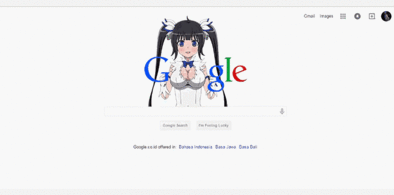









Old Gmail - New Style Hybrid
Description:
This style is a combination of old style and new style of Gmail, so do not expect it bring you exactly the old Gmail. But it should looks good.
In this style I merge these great themes below, maybe you want to just use one of them:
The Return of Old Gmail
Gmail Easy Access Colored Buttons
Gmail - Add labels to toolbar icons
Gmail / Google Mail Classic Blue Theme
gmail-b2b
More info
2012-04-27 Released.
2012-05-01 Some fixes (Language translation bar in mail, Contacts bar, etc.).
2012-05-01 Add language options.
2012-05-03 Make Worksheet & Gtalk screen visible.
2012-07-13 Move STAR icon to the left of top. Fix junk mail reminder.
2013-04-17 Fix problem: can't use Gmail's new composing layout.
First install FreeStyler to use this style.
If you already installed it, please, make sure this site is allowed to run JavaScript.But you can download Freestyler for other browsers and apply styles there!
Applies to:
mail.google.com