Related styles:
-
Google Hestia (Anime) version
Installs:Created: Apr 18, 2015Last Updated: Apr 22, 2015 -
Created: Jan 25, 2016Last Updated: Feb 22, 2017
-
Created: Dec 06, 2012Last Updated: Sep 08, 2015
-
Created: Sep 03, 2016Last Updated: Feb 21, 2017
-
Created: Jan 29, 2015Last Updated: Feb 24, 2016
-
Created: Jul 25, 2014Last Updated: Mar 08, 2017
-
Created: Feb 18, 2014Last Updated: Jan 28, 2016
-
Created: Feb 22, 2012Last Updated: Feb 09, 2015
-
Created: Feb 02, 2015Last Updated: Feb 24, 2016

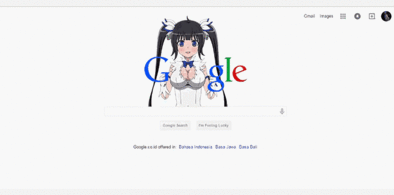









Gmail menu and auto-completion highlighting
Description:
Works for me on Chrome 40 and Firefox 35 on Windows using Stylish. If at first it doesn't work for you, try reloading Gmail, then try restarting your browser, then leave relevant details in a comment here and I'll do my best to fix it.
Highlights selected entry in:
* Gmail, Contacts, and Chat search
* Gmail Composer To/Cc/Bcc addresses
* every menu I could find
If you find somewhere that doesn't get highlighted, please comment here and I'll do my best to add it!
The highlight color is an obvious but not glaring blue. (Gmail's default highlight is virtually invisible on my screen.) You can make a simple edit to the CSS code in this userstyle to choose your own highlight color. The CSS code ("Show code" button below) includes documentation of which class selectors affect which elements.
More info
Initial Release
2012.06.14 - v 2.0
Gmail search changed recently; make it highlight again
Document which class selectors do what
Clean things up a little
2012.06.17 - v 2.1
added URL pointing to this style
2012.06.23 - v 2.2
added class selector for Google Bar
2012.08.04 - v 2.3
added class selector for new Chat "Options" menu
added class selector and URL regexp for Chat contact "Show in chat list" menu
(.uy may now be unneeded, and may go away in a future release)
2015.02.20 - v 2.4
added class selectors for a few new items
confirmed it still works on current Chrome, FF
confirmed it still works on Google Apps Gmail
First install FreeStyler to use this style.
If you already installed it, please, make sure this site is allowed to run JavaScript.But you can download Freestyler for other browsers and apply styles there!
Applies to:
mail.google.com, https://apis\.google.com/.*mail.google.com.*