Related styles:
-
Last.fm dark theme
Installs:Created: Sep 10, 2015Last Updated: Sep 27, 2016 -
Created: Sep 10, 2015Last Updated: Sep 10, 2015
-
Created: May 30, 2010Last Updated: Sep 13, 2015
-
Created: Aug 05, 2012Last Updated: Aug 06, 2012
-
Created: May 24, 2009Last Updated: Jun 13, 2012
-
Created: Feb 17, 2012Last Updated: Feb 18, 2012
-
Created: May 01, 2011Last Updated: May 11, 2015
-
Created: Sep 01, 2014Last Updated: Jan 18, 2017
-
Created: Aug 09, 2013Last Updated: Aug 10, 2013

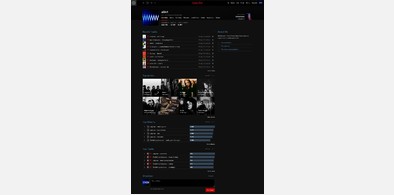









alin1@userstyles deleted this style because of "too old"
Try Global dark style - changes everything to DARK instead of this deleted style.
See other styles
Improved artists pages on Last.fm
Description:
I made a CSS file for modifying some last.fm pages (esp. artist pages). It works in Opera, Chrome and Firefox. It works best in Opera. Screenshot: http://bit.ly/NUUOKI
Changes:
- (everywhere) no Buy buttons
- (everywhere) white background for Shoutbox area
- (artist page) removed Featured Tracks, Listening Trends, Events, Newsletter module on bottom of the page
- (artist page) removed the text Your Tags & Everyone's Tags above tags
- (artist page) Moved Friends Who Listen To near Pictures
Problems:
- (all) the total scrobbles number is missing because it was displayed on Listening Trends.
- (Firefox/Chrome) for some reason Friends Who Listen To module is not displayed
- (Opera) if you use a 16:9 display there will be a problem with the alignment of Friends Who Listen To module. To fix that, modify the left attribute from #friends-who-listen-to (use a higher number).
More info
1. save this stylesheet on a lastfm.css file
2. move that lastfm.css to C:/Program Files/Opera (or where you have Opera installed)
3. visit a random last.fm page
4. right click on a free space on the page and select Edit Site Preferences...
5. go to Display tab and select lastfm.css (see where you saved it) and confirm.
NOTE: If you want to undo the changes follow the steps 3-5 and erase the path to lastfm.css.
First install FreeStyler to use this style.
If you already installed it, please, make sure this site is allowed to run JavaScript.But you can download Freestyler for other browsers and apply styles there!
Applies to:
all URLs