Related styles:
-
MLPchan Namefield Pony Emoticons Pack
Installs:Created: May 15, 2013Last Updated: Jun 12, 2014 -
Created: May 28, 2015Last Updated: May 28, 2015
-
Created: May 21, 2015Last Updated: May 21, 2015
-
Created: Mar 16, 2014Last Updated: Mar 16, 2014
-
Created: Nov 01, 2016Last Updated: Nov 01, 2016
-
Created: May 21, 2013Last Updated: May 21, 2015
-
Created: May 19, 2015Last Updated: Jun 05, 2015
-
Created: Jul 23, 2012Last Updated: Jul 24, 2012
-
Created: Jul 20, 2012Last Updated: Jul 22, 2012

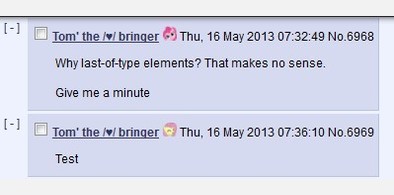








Nov 4, 2014 (admin) deleted this style because of "Broken images"
Try MLPchan Namefield Pony Emoticons Pack instead of this deleted style.
See more styles for Mlpchan
MLPchan - Chrysalis Theme
Description:
A dark theme in honor of the S2 finale villain - Chrysalis, for MLPchan.
The QR and Navbar are slightly transparent by default, you can change their behavior in the settings underneath this text.
You can also choose to delete completely the [Display QR] button at the top of the page, since shift+I brings up the QR anyway.
I would recommend the "No" option, but to avoid any confusion the default option is "Yes".
More info
I keep logs mostly for myself, I don't think anyone actually cares really :x
v1.4:
- Finally got around to making the home page look decent.
- Added options: QR and navbar transparency, [QR] button...
- Finally got around to changing the colors of that QR, made it look better (Hopfully)
- Font size and color tweaks, as usual: spoilers , Hashtags...
v1.3:
- "Watched" threads completely colored, including the [Watch] button
- Color tweaks (Update box, email & hidetext)
- Opacity for the update box
- Fixed an issue in the navbar
- Hid the banner. No one uses that, honestly.
v1.2:
- COLOR CHANGES EVERYWHERE, name, subject, heading, quote, capcode, blotter, home page, settings...
- Tripcode now in italics
- Reduced glowing green behind replies
- Page list (finally) included
- Bottom boards list modified
- Brightened the greens (Links and background)
v1.1:
- Completely changed the navbar, color, size and behavior
- Modifications to the home page
- Added a few color modifications for the mod interface
v1.0:
- Changed the background picture
- The background picture now scrolls down
- Reduced the green glow under reply posts
- Changed color of the navbar, added transparency to the QR
- Minor color / opacity changes
First install FreeStyler to use this style.
If you already installed it, please, make sure this site is allowed to run JavaScript.But you can download Freestyler for other browsers and apply styles there!
Applies to:
mlpchan.net