Related styles:
-
Created: Dec 08, 2012Last Updated: Dec 19, 2012
-
Created: Feb 25, 2013Last Updated: Mar 07, 2013
-
Created: Aug 19, 2010Last Updated: Aug 20, 2010
-
Created: Dec 16, 2012Last Updated: Dec 19, 2012
-
Created: Apr 21, 2012Last Updated: Apr 23, 2012
-
Created: Aug 23, 2010Last Updated: Aug 24, 2010
-
Created: Mar 18, 2009Last Updated: Mar 19, 2009
-
Created: Dec 16, 2012Last Updated: Dec 19, 2012
-
Created: Aug 26, 2009Last Updated: Aug 28, 2009

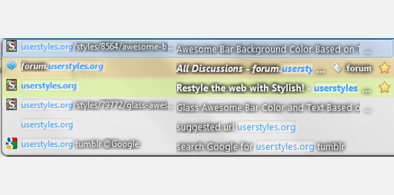


Awesome Bar Background Color Based on Type 2
Description:
More info
Update 2: XUL namespace messed some things up for some god-forsaken reason.
Update 3: Ermahgerd berkmerks! Typo correction in comments.
Default color settings, tweak to suit a theme:
Pastel Green: Bookmarked (I like this site)
Pastel Yellow/gold: Tagged bookmark (I REALLY like this site)
Pastel peach/Orange: Omnibar phrase search result (Sort of similar to a tagged site)
Pastel sky blue: Omnibar URL search result(Similar to a bookmarked site)
This is only one of three inter-connected styles I'm creating, allowing users to pick and choose what elements they want to modify and introduce into the Awesome Bar's autocomplete drop-down dialog.
See the rest of them!
Glass Awesome Bar
Awesome Bar Text Based on Type 2
If you want all of the above in one style:
Glass Awesome Bar Color and Text Based on Type
First install FreeStyler to use this style.
If you already installed it, please, make sure this site is allowed to run JavaScript.But you can download Freestyler for other browsers and apply styles there!
Applies to:
all URLs