Related styles:
-
Created: Dec 08, 2012Last Updated: Dec 19, 2012
-
Created: Aug 19, 2010Last Updated: Aug 20, 2010
-
Created: Dec 31, 2006Last Updated: Dec 19, 2012
-
Created: Apr 21, 2012Last Updated: Apr 23, 2012
-
Created: Dec 16, 2012Last Updated: Dec 19, 2012
-
Created: Aug 23, 2010Last Updated: Aug 24, 2010
-
Created: Oct 28, 2011Last Updated: Oct 29, 2011
-
Created: Mar 18, 2009Last Updated: Mar 19, 2009
-
Created: Aug 23, 2009Last Updated: Aug 24, 2009

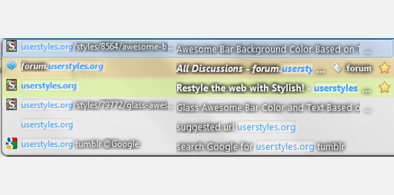


Large text everywhere
Description:
This style will also make text size consistent everywhere you go, meaning extra-large text headers will shrink to "Large" size, despite site preferences. This may be of benefit for websites that use extra-large text headers during long periods of time.
If you are on mobile, you will most likely use HTTP and HTTPS. On Windows and Linux desktops, add other viewable network protocols and addresses at your leisure.
Am I missing any prefixes that should be here by default? Feel free to tell me!
More info
Thanks Makondo for the code! If you are having difficulty installing this on your mobile:
* Go to addons.mozilla.org on your mobile, and install Stylish
* Go to this page on your mobile (just search it)
* Install and enjoy readable text everywhere you go, for everything.
For websites that allow you to make the text size larger with in-page buttons, this larger text will become the new default. Some websites do not respect Firefox's text size settings, so this style forces the "Large" preference across all webpages regardless.
First install FreeStyler to use this style.
If you already installed it, please, make sure this site is allowed to run JavaScript.But you can download Freestyler for other browsers and apply styles there!
Applies to:
http:, https:, file:, about:... More »