Related styles:
-
tumblr - Dark tumblr
Installs:Created: Jun 29, 2011Last Updated: Sep 08, 2013 -
Created: Jul 17, 2012Last Updated: Sep 08, 2012
-
Created: Nov 29, 2012Last Updated: Nov 30, 2012
-
Created: Jun 29, 2011Last Updated: Aug 07, 2012
-
Created: Nov 25, 2012Last Updated: Nov 26, 2012
-
Created: Mar 25, 2012Last Updated: Sep 08, 2013
-
Created: Jun 27, 2011Last Updated: Dec 13, 2011
-
Created: Oct 20, 2011Last Updated: May 05, 2012
-
Created: Nov 06, 2011Last Updated: Jan 06, 2013







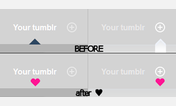



tumblr - Control Panel Icon Tool(s)
Description:
Replaces right control panel icons with a color of your choice. This style is not automatic and requires a bit of work.
More info
The steps:
1) Select Icon Template background color (black or white)
2) Select new Icon Color
3) Install the style or select the Preview button (FF only).
4) Take a screenshot of your tumblr dashboard. Cut the mini-icon set from the top of the screen. Cut inside the green outline. Final image dimensions should be 120w X 50h. Remove the white or black background. Save edited image.
5) Return to this style page. For Icon Positioning, select Install Style.
6) Provide your new icon image URL. The style should take care of positioning.
First install FreeStyler to use this style.
If you already installed it, please, make sure this site is allowed to run JavaScript.But you can download Freestyler for other browsers and apply styles there!
Applies to:
http://www.tumblr.com