Related styles:
-
Nyaa Wallpaper
Installs:Created: Apr 19, 2013Last Updated: Nov 30, 2013 -
Created: Aug 23, 2012Last Updated: Jun 19, 2014
-
Created: Aug 19, 2012Last Updated: Aug 20, 2012
-
Created: Sep 08, 2014Last Updated: Sep 11, 2014
-
Created: May 02, 2012Last Updated: Aug 23, 2014
-
Created: Sep 09, 2014Last Updated: Sep 09, 2014
-
Created: Jul 02, 2012Last Updated: Sep 06, 2014
-
Created: Mar 31, 2013Last Updated: Apr 24, 2017
-
Created: Nov 20, 2012Last Updated: Jul 18, 2015

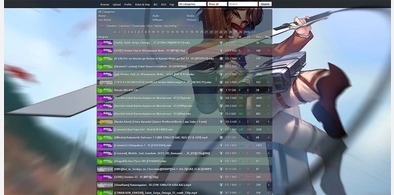



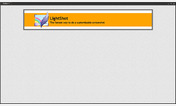





Nihagi@userstyles deleted this style because of "discontinued"
Try TwitchTV Lights Out [NEW] instead of this deleted style.
See more styles for Twitch
Twitch 'Dark View'
Description:
Pleasing darker colors!
Style spreads to most of the site!
Improved Channel Info located to the right of the channel title.
Hide/Unhide stream controls on the fly, for less clutter on the screen.
Enjoy!
More info
Contact @https://twitter.com/Nihagi or the forum right here at Userstyles.org
http://freestyler.ws/style/99970/twitch-dark-view-evo is now available.
A style for twitch with higher aesthetically aims.
If you want some options, the new EVO style has them.
I dint add options to this style, since I dint feel there was a need to add any.
Plus it disables the auto update function.
Enjoy.
*
Segemnted chat is gone. Simply cause the colors dint follow the messages, making it more confusing when the chat moves quickly.* Style will be more 'flat' or clean and use less than 50 shades of grey compared to before.
* popup menus and images will be first priority after this update.
* if there is something missing from the previous version that you really liked. Feel free to tell me, "Requests are prioritized"
Enjoy.
I have added some info on how to revert it in the top of the script.
Feel free to tell me witch one you like/dislike and if you prefer the option to chose at install/update.
Along with those changes, I had to change how the channel info boxes shows up. So now you cant scroll down to find those boxes, but I have placed an (info) icon in the top right.
Point at it and you shall see the channel info boxes. If you have any problems with the latest update, please contact me :3 ~ enjoy your large player.
PS: There are still some small fixes upcoming for other areas of the site.
hover over the main area to make the channel info below the player show up. Overall player can get slightly bigger now.
First install FreeStyler to use this style.
If you already installed it, please, make sure this site is allowed to run JavaScript.But you can download Freestyler for other browsers and apply styles there!
Applies to:
twitch.tv