Related styles:
-
GitHub: better-sized tabs in code
Installs:Created: Aug 09, 2012Last Updated: Mar 18, 2015 -
Created: Jan 18, 2014Last Updated: May 29, 2015
-
Created: Nov 11, 2014Last Updated: Mar 12, 2015
-
Created: Aug 30, 2014Last Updated: Jan 17, 2015
-
Created: Jan 28, 2014Last Updated: Jan 29, 2014
-
Created: May 30, 2010Last Updated: Sep 13, 2015
-
Created: Aug 05, 2012Last Updated: Aug 06, 2012
-
Created: May 24, 2009Last Updated: Jun 13, 2012
-
Created: Feb 17, 2012Last Updated: Feb 18, 2012

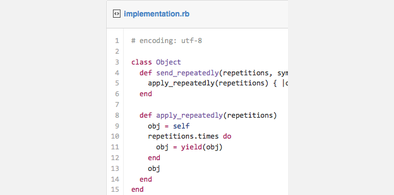
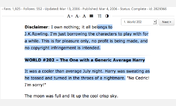








All code has custom tab size
Description:
elements.This is like my other style http://freestyler.ws/style/64280/github-better-sized-tabs-in-code, but it applies to all websites. However, it only works on properly marked-up code – this may not work on some sites that present their code in an unusual way.
More info
First install FreeStyler to use this style.
If you already installed it, please, make sure this site is allowed to run JavaScript.But you can download Freestyler for other browsers and apply styles there!
Applies to:
all URLs