Related styles:
-
Created: Jul 18, 2011Last Updated: Sep 23, 2011
-
Created: Feb 09, 2009Last Updated: May 12, 2011
-
Created: Nov 26, 2008Last Updated: May 12, 2011
-
Created: Oct 18, 2011Last Updated: Apr 22, 2014
-
Created: Apr 18, 2015Last Updated: Apr 22, 2015
-
Created: Jan 25, 2016Last Updated: Feb 22, 2017
-
Created: Dec 06, 2012Last Updated: Sep 08, 2015
-
Created: Sep 03, 2016Last Updated: Feb 21, 2017
-
Created: Jan 29, 2015Last Updated: Feb 24, 2016

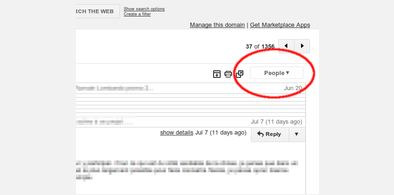

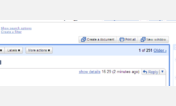







GMail - Remove ads and relocate action links
Description:
****** DEPRECATED ******
This is not working anymore after the update that brought the "People" widget in the right side column.
It may be replaced by http://freestyler.ws/style/44609/gmail-people-widget-drawer-with-ad-blocking.
More info
This is not working anymore after the update that brought the "People" widget in the right side column.
It may be replaced by http://freestyler.ws/style/44609/gmail-people-widget-drawer-with-ad-blocking.
History :
Version 0.1 - 2008-11-05
- Initial Release
Version 0.2 - 2008-11-06
- Corrected the color of the border that replaces the side bar when reading a mail from inside a label or the spam/trash categories.
Version 0.3 - 2008-11-27
- Updated to the new GMail themes (this should look OK with most of them, and with accounts where themes are not activated yet)
- Overall simplification - should make it more robust to GMail modifications
- Added comments to the CSS, to make it easier to understand or adapt.
Version 0.4 - 2009-01-23
- Fix the ad area when the browser window is narrow
Version 0.5 - 2009-02-10
- Integrate with the latest gmail updates.
Version 0.6 - 2009-02-17
- The action links are now in the right order (first one on the left).
- Fixed the action links in the "New windows".
Version 0.7 - 2009-02-25
- Integrate with the latest GMail updates
Version 0.8 - 2009-03-04
- Integrate with the latest GMail updates (again)
Version 0.9 - 2009-07-07
- Integrate with the latest GMail updates
Note : if you have a suggestion or want to report a bug, start a discussion, so that I can answer you...
First install FreeStyler to use this style.
If you already installed it, please, make sure this site is allowed to run JavaScript.But you can download Freestyler for other browsers and apply styles there!
Applies to:
mail.google.com