Related styles:
-
Google Chrome - Improvements
Installs:Created: Oct 07, 2013Last Updated: Jan 15, 2014 -
Created: Sep 15, 2016Last Updated: Sep 15, 2016
-
Created: Dec 23, 2011Last Updated: Dec 24, 2011
-
Created: Oct 22, 2010Last Updated: Oct 23, 2010
-
Created: Mar 09, 2016Last Updated: Sep 19, 2016
-
Created: Mar 01, 2013Last Updated: Aug 31, 2014
-
Created: Nov 19, 2014Last Updated: Dec 10, 2014
-
Created: Sep 27, 2016Last Updated: Sep 27, 2016
-
Created: Oct 30, 2012Last Updated: Jun 16, 2015

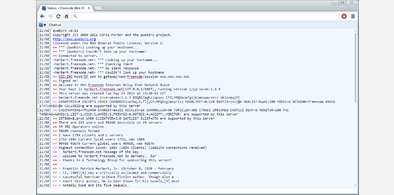



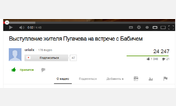




monn43@userstyles deleted this style because of "Serious bug detected: hides checkboxes and radio buttons"
Try black background, white text instead of this deleted style.
See other styles
Google Chrome - Slick scrollbars!
Description:
Attention! This style affects ALL of the scrollbars in Chrome - including all websites, all local files you open in Chrome, and Chrome settings pages. It won't be suitable in all cases(like grey scrollbar on grey background)!
More info
Copy and Paste the CSS code (click Show CSS above) in the
Custom.cssfile from the http://www.chromium.org/user-experience/user-data-directory, then save it. That's it.To install as a userscript (without Stylish) just locate the
.user.jsfile that downloads when clicking "Install this style as a userscript", open chrome://extensions from the omnibox and drop the .js file on the Extensions page (Drop to install appears)First install FreeStyler to use this style.
If you already installed it, please, make sure this site is allowed to run JavaScript.But you can download Freestyler for other browsers and apply styles there!
Applies to:
all URLs