Related styles:
-
IRCCloud - Dark Matter Reloaded
Installs:Created: Feb 24, 2014Last Updated: Feb 03, 2015 -
Created: Sep 04, 2015Last Updated: Sep 04, 2015
-
Created: Jul 19, 2015Last Updated: Jun 06, 2016
-
Created: Apr 04, 2012Last Updated: Aug 10, 2012
-
Created: Apr 02, 2015Last Updated: Apr 08, 2015
-
Created: May 24, 2013Last Updated: Dec 27, 2014
-
Created: Feb 06, 2014Last Updated: Aug 21, 2014
-
Created: Jan 30, 2014Last Updated: Jul 09, 2014
-
Created: Feb 04, 2013Last Updated: Feb 05, 2013

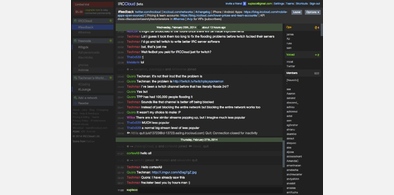









Terminal Theme for IRCCloud [highlight mod]
Description:
Now it has a life of its own.
I recommend using Source Code Pro font, link to Source Code Pro font (free/libre):
http://store1.adobe.com/cfusion/store/html/index.cfm?event=displayFontPackage&code=1960
More info
1.5 - Greatly optimized, font sizes, colours, everything, also themes other pages like Changelog, looks quite well polished now, I must say.
1.4 - Paste bin theming! Works in Chrome, Firefox and Safari.
1.3 - Links in messages can be read more clearly, button backgrounds themed, own messages background is darker.
1.2 - Set the font to 12 px for everything; eliminated the duplicate "IRCCloud" in the logo; themed the trial box so it matches the rest of the theme.
1.0 - Original mod, only themed the highlight, and set the default font to "Source Code Pro ExtraLight".
First install FreeStyler to use this style.
If you already installed it, please, make sure this site is allowed to run JavaScript.But you can download Freestyler for other browsers and apply styles there!
Applies to:
https://irccloud.com/, https://www.irccloud.com/, https://alpha.irccloud.com/