Related styles:
-
Dark XDA
Installs:Created: Jan 13, 2013Last Updated: Jul 29, 2014 -
Created: Oct 23, 2013Last Updated: Dec 07, 2013
-
Created: May 19, 2016Last Updated: Apr 23, 2017
-
Created: Oct 05, 2015Last Updated: Dec 16, 2015
-
Created: Jul 03, 2016Last Updated: Feb 26, 2017
-
Created: Sep 07, 2014Last Updated: Nov 16, 2014
-
Created: Sep 13, 2014Last Updated: Sep 14, 2014
-
Created: Dec 18, 2014Last Updated: Mar 07, 2015
-
Created: Nov 05, 2014Last Updated: Nov 05, 2014

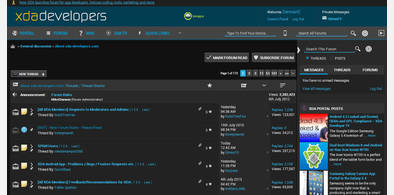









Dark XDA (Custom Colors)
Description:
Turns xda-developers.com dark. Although the user style is applied to all XDA pages (portal, forums, wiki) and suits them all, it's fully optimized for the forums.
Thanks for reporting any issues.
Make sure you're using the "XDA 2013 Beta" forum theme (you can check/change your theme in the Forum's footer). Also compatible with "XDA 2013 Beta - 1024" with minor bugs (nav bar icons appearing when they shouldn't).
XDA thread: http://forum.xda-developers.com/showthread.php?t=2054569
More info
Theme new [code] formatting, minor fixes for black/dark text for the forums and the portal.
06-05-2014:
Themed community promoted apps box (in the sidebar) and some previously missed DevDB buttons.
24-03-2014:
Updated Roboto fonts to v10.
09-03-2014:
Various minor fixes to the forums and wiki.
08-02-2014:
Fix for latest Stylish update for Firefox users. Minor fixes.
30-01-2014:
Themed some missing pages most people don't access.
22-01-2014:
Minor fixes.
13-01-2014:
Minor fixes.
12-01-2014:
Input (text input fields) and select (dropdowns) elements' colors are also customized now.
02-01-2014:
Initial release.
First install FreeStyler to use this style.
If you already installed it, please, make sure this site is allowed to run JavaScript.But you can download Freestyler for other browsers and apply styles there!
Applies to:
xda-developers.com, http://forum.xda-developers.com/donations.php, http://forum.xda-developers.com/wiki/, https://ssl.xda-developers.com/modcp/... More »