Related styles:
-
Created: Nov 22, 2011Last Updated: Apr 16, 2017
-
Created: Jun 22, 2014Last Updated: Mar 24, 2017
-
Created: Jun 11, 2011Last Updated: Apr 15, 2017
-
Created: Apr 07, 2011Last Updated: Sep 15, 2011
-
Created: Aug 08, 2011Last Updated: Apr 16, 2017
-
Created: Aug 24, 2013Last Updated: Feb 28, 2017
-
Created: Mar 24, 2013Last Updated: Feb 27, 2017
-
Created: Mar 12, 2017Last Updated: Mar 15, 2017
-
Created: Jun 09, 2014Last Updated: Aug 18, 2014








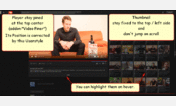


Tumblr - Widescreen Tumbview v.2
Description:
- Larger TumbView on large screen (1920x1080):
Optimized Interface / thumbnails for Less scrolling
- Tested only on Firefox
SORRY But this SCRIPT SEEMS BROKEN and not updated since 2014 ....
To use it , you need to install this GM script by LouCyfer:
https://greasyfork.org/scripts/8
or
https://userscripts-mirror.org/scripts/show/158464
"Add Tumview.com link on Tumblr sites and vice versa."
See too:
http://loucypher.tumblr.com/post/42378586701/tumblr-tumview-linker
SORRY But this SCRIPT SEEMS BROKEN and not updated since 2014 ....
More info
- Left panel with Thumbnail of mini preview:
Maximize the use of space for more thumbnail by row.
- Right Panel with your selected Images:
Medium preview to fill it with more thumbnails.
Metadata visible on hover.
- Preview Box:
I add a different way to close it:
Click out-side the photo content and infos box (you see an "Ying-Yang" cursor), close the preview...
First install FreeStyler to use this style.
If you already installed it, please, make sure this site is allowed to run JavaScript.But you can download Freestyler for other browsers and apply styles there!
Applies to:
tumview.com