Related styles:
-
Set Gmail Tab Colors
Installs:Created: Sep 01, 2013Last Updated: Oct 01, 2014 -
Created: Feb 15, 2015Last Updated: Mar 23, 2015
-
Created: Nov 21, 2015Last Updated: Nov 22, 2015
-
Created: Apr 06, 2014Last Updated: Nov 22, 2015
-
Created: Oct 27, 2015Last Updated: Oct 27, 2015
-
Created: Oct 27, 2015Last Updated: Oct 27, 2015
-
Created: Dec 29, 2014Last Updated: Dec 29, 2014
-
Created: May 30, 2010Last Updated: Sep 13, 2015
-
Created: Aug 05, 2012Last Updated: Aug 06, 2012

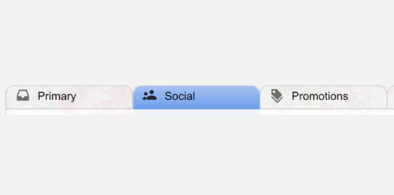









Better Styling for Chrome Extension: Quick Tabs
Description:
Quick Tabs for Chrome is a great extension, and a major upgrade in February 2015 lets you search bookmarks as well as tabs. But the single-column popup requires lots of scrolling. This stylesheet creates a bigger, wider popup with tabs across 3 columns. Open tabs are shown with a white background; recently closed tabs are dimmed but readable; bookmarks are light green.
INSTALLATION INSTRUCTIONS - IMPORTANT!
This code does not install with stylish; you will copy it directly into the extension.
1. First, you must install the Quick Tabs extension from the Chrome store https://chrome.google.com/webstore/detail/quick-tabs/jnjfeinjfmenlddahdjdmgpbokiacbbb
2. Once it's installed, right-click on the extension in your Chrome toolbar, and choose "Options"
4. Copy the CSS from this page and paste it into the section labeled "Custom CSS"
5. Click "Apply Changes." Enjoy the new look!
More info
v.2 Updated to support QuickTab author's major upgrade of his extension. 2.28.15
v.1.6 Updated line spacing per the author's update of Chrome extension
v1.5 Updated with new, easier installation instructions for new extension release of 9.27.14
v1.4 Updated for newly updated extension 9.22.14
v1.3 Updated style sheets for newly updated extension.
v1.2 Eliminated redundant CSS
First install FreeStyler to use this style.
If you already installed it, please, make sure this site is allowed to run JavaScript.But you can download Freestyler for other browsers and apply styles there!
Applies to:
all URLs