Related styles:
-
Dark Unity 3D
Installs:Created: May 27, 2014Last Updated: Aug 19, 2014 -
Created: Feb 09, 2014Last Updated: Feb 20, 2014
-
Created: Sep 12, 2014Last Updated: Sep 12, 2014
-
Created: Feb 02, 2014Last Updated: Apr 27, 2014
-
Created: Nov 24, 2016Last Updated: Nov 24, 2016
-
Created: Aug 25, 2015Last Updated: Sep 16, 2015
-
Created: Oct 22, 2014Last Updated: Oct 22, 2014
-
Created: Feb 27, 2014Last Updated: Feb 28, 2014
-
Created: Dec 17, 2015Last Updated: Dec 17, 2015

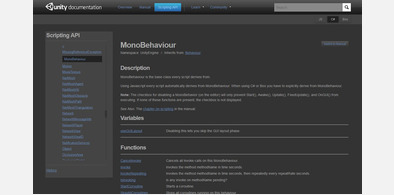



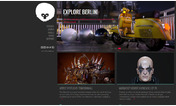
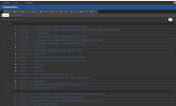


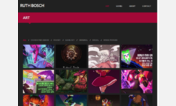

Unity Condensed Documentation
Description:
This style tries to reduce the amount of space used by several elements on screen, for more comfortable browsing.
Compatible with http://freestyler.ws/style/96473/dark-unity-3d
The side menu height can't use relative values because those break the javascript based scrollbar. If you want to use the original script based automatic scaling, remove the ._mCS_1[style] block.
More info
First install FreeStyler to use this style.
If you already installed it, please, make sure this site is allowed to run JavaScript.But you can download Freestyler for other browsers and apply styles there!
Applies to:
http://docs.unity3d.com, https://docs.unity3d.com, file:///.*Unity.*/Documentation/.*