Related styles:
-
Google Bar - Dark Style
Installs:Created: Nov 02, 2015Last Updated: Apr 25, 2017 -
Created: Jan 27, 2017Last Updated: Apr 12, 2017
-
Created: Apr 18, 2015Last Updated: Apr 22, 2015
-
Created: Jan 25, 2016Last Updated: Feb 22, 2017
-
Created: Dec 06, 2012Last Updated: Sep 08, 2015
-
Created: Sep 03, 2016Last Updated: Feb 21, 2017
-
Created: Jan 29, 2015Last Updated: Feb 24, 2016
-
Created: Jul 25, 2014Last Updated: Mar 08, 2017
-
Created: Feb 18, 2014Last Updated: Jan 28, 2016


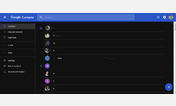








Google Calendar - Dark Style
Description:
This style was developed to match the Dark theme for Gmail. It also goes nicely with http://freestyler.ws/style/152016/google-contacts-dark-style and http://freestyler.ws/style/55422/google-voice-dark-style. Nearly everything has been themed and every item in the CSS has descriptions so you can edit it as you see fit.
Credit goes out to rry for some code in his http://freestyler.ws/style/83445/impossibly-clean-google-calendar and riser2's http://userscripts-mirror.org/scripts/show/172906.html which I used as the base for this style.
More info
2016-10-13: Removed hardcoding of the text color for all day events. http://forum.userstyles.org/discussion/51816
2016-09-28: Changed the border around Today in month view to make it more noticeable.
2016-08-24: Updated the background color and the divider lines for the settings page because of changes pushed out by Google.
2016-04-18: Minor update to properly theme the arrow button to expand and close the right-side widgets.
2016-04-07: Themed the Reminders promo and popup box
2016-01-13: Modify the border color for "stacked" events in the Day view. http://forum.userstyles.org/discussion/47838
2015-12-16: Update to remove the line between the navigation bar and the calendar pane. Depending on feedback I may add this back in.
2015-12-04: Minor update to fix an issue where the icons would disappear when hovering over them.
2015-11-25: Rewrite of the code to change the color of the icons. This should be simpler and less prone to breaking if it can't access the links to the buttons.
2015-11-23: Fix the highlight of the current day in month view.
2015-11-20: Updated to address some minor theming issues described in https://forum.userstyles.org/discussion/47716.
2015-11-17: Updated to remove the theming of the Google Bar from this style. If you would still like it themed, install the http://freestyler.ws/style/130277/google-bar-dark-style. Updates to the Google Calendar style will be a lot less frequent from here on out.
2015-10-21: Update for Google Bar changes.
2015-10-19: Added optional code as requested in the comments.
2015-10-09: Update for Google Bar changes.
2015-09-29: Update for Google Bar changes.
2015-09-10: Update for Google Bar changes.
2015-08-27: Update for Google Bar changes.
2015-08-19: Update for Google Bar changes.
2015-08-17: Update for Google Bar changes.
2015-08-13: Update for Google Bar changes.
2015-08-03: Update for Google Bar changes.
2015-07-29: Update for Google Bar changes.
2015-07-24: Update for Google Bar changes. Also changed the link icon that is generated when Google automatically creates events from Gmail.
2015-07-02: Update for Google Bar changes.
2015-06-19: Update for Google Bar changes.
2015-06-01: Update for Google Bar changes. The share icon has been removed and the + in front of your username has been removed as well.
2015-05-26: Removed the "Terms - Privacy" links because they were causing layout issues with the hidden sidebar.
2015-05-20: Update for Google Bar changes.
2015-05-19: Fix for showing multiple time zones (thanks martinbutt)
2015-05-07: Update for Google Bar changes.
2015-04-24: Update for Google Bar changes.
2015-04-10: Update for Google Bar changes.
2015-03-06: Update for Google Bar changes.
2015-03-02: Update for Google Bar changes.
2015-02-06: Update to Google Bar background.
2015-01-14: Updates for Google Bar changes.
2014-12-18: Google has removed the bell icons, so I've updated the style to be compatible with that.
2014-12-09: Changes to fix the Google Bar and the Google Apps popup.
2014-12-05: Google bar update
2014-12-01: Update to Google bar icons and colors.
2014-11-07: Stop it Google
2014-10-23: Yet another update to fix the Google Bar.
2014-10-21: Updated theme to fix changes to the Google Bar. Google also changed some of the icons so I've updated the icons to redirect to the new locations.
2014-10-17: Updated theme to fix changes to the Google Bar. I've also added some user customization to the style. Right now it will probably only work with dark colored backgrounds because I haven't fully allowed the user to specify the default text color. That is still a work in progress.
2014-09-16: Updated theme to fix changes to the Google Bar.
2014-09-09: Updated theme to fix changes to the Google Bar. Also fixed some minor items to make the theme more cohesive.
2014-08-15: Update to fix the "Not Responded" icon on the Month view.
2014-08-05: Updated theme to fix changes to the Google Bar.
2014-08-01: Updated theme to fix changes to the Google Bar.
2014-07-23: Updated theme to fix changes to the Google Bar.
2014-07-15: Updated theme to fix theming issues with the Google Bar.
2014-07-01: Updated theme to fix theming issues with the Google Bar. Added theming to the apps button popup box.
2014-06-24: Added theming to right side widgets. Added theming to right side tasks list. Tasks list theming could cause unintended changes on other websites since the only way I can get it to work is to make global theming changes.
TO ENABLE COMMENT OUT LINE 1298.2014-06-18: Added theming to the popup box when you click on a day that cannot show all the events.
2014-06-16: Google made some changes to the icons in the Google Bar.
2014-06-09: Minor update at line 117 to fix the background color of the Google Bar due changes made by Google. Also added theming when browsing calendars to add.
2014-06-06: Initial Release
First install FreeStyler to use this style.
If you already installed it, please, make sure this site is allowed to run JavaScript.But you can download Freestyler for other browsers and apply styles there!
Applies to:
http://www.google.com/calendar/, https://www.google.com/calendar/, http://calendar.google.com/, https://calendar.google.com/... More »