Related styles:
-
XDA 2015 No Sidepanel
Installs:Created: Sep 07, 2014Last Updated: Nov 16, 2014 -
Created: Feb 17, 2017Last Updated: Mar 23, 2017
-
Created: Jan 05, 2013Last Updated: Jan 05, 2013
-
Created: Jan 05, 2015Last Updated: Apr 15, 2015
-
Created: Oct 17, 2014Last Updated: Oct 22, 2014
-
Created: Jan 31, 2013Last Updated: Jan 31, 2013
-
Created: Feb 01, 2017Last Updated: Feb 01, 2017
-
Created: Feb 07, 2015Last Updated: Feb 07, 2015
-
Created: Jul 01, 2016Last Updated: Jul 01, 2016

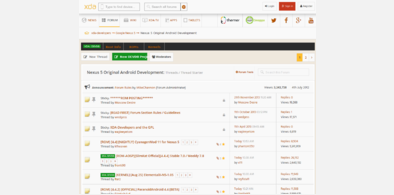







Tomato Full-width
Description:
More info
example:
@-moz-document domain("192.168.1.1"), domain("192.168.1.40") {
First install FreeStyler to use this style.
If you already installed it, please, make sure this site is allowed to run JavaScript.But you can download Freestyler for other browsers and apply styles there!
Applies to:
192.168.1.1