Related styles:
-
Gmail Simple Default Rebirth Theme
Installs:Created: Nov 06, 2016Last Updated: Nov 06, 2016 -
Created: Jul 05, 2014Last Updated: Aug 23, 2015
-
Created: Apr 18, 2015Last Updated: Apr 22, 2015
-
Created: Jan 25, 2016Last Updated: Feb 22, 2017
-
Created: Dec 06, 2012Last Updated: Sep 08, 2015
-
Created: Sep 03, 2016Last Updated: Feb 21, 2017
-
Created: Jan 29, 2015Last Updated: Feb 24, 2016
-
Created: Jul 25, 2014Last Updated: Mar 08, 2017
-
Created: Feb 18, 2014Last Updated: Jan 28, 2016

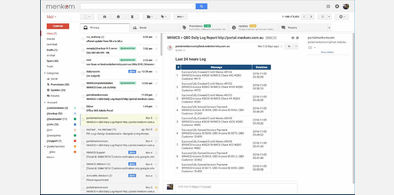









Material Design Inspired Theme for Google Apps
Description:
Now that lollipop is out i was inspired to theme Google Apps again especially after seeing the new drive experience which was 100 times better than the old drive in terms of UI, hence this theme was born it will transform your Gmail theme into a very similar look to Drive to be more insync.
More info
--------------
To use the theme effectively you will need to start of with the default light theme for Gmail, you will also need to add the following line (right up the top) once you install the theme to transform the fonts to Roboto.
@import url(https://fonts.googleapis.com/css?family=Roboto:400,400italic,700,700italic&subset=latin,latin-ext);
v1.6 - 26/12/2014: Tabs cleanup removal of some line elements for a cleaner look
v1.5 - 26/12/2014: Fixes, plus option for conversation header gradient or solid
v1.4 - 26/12/2014: Initial release
First install FreeStyler to use this style.
If you already installed it, please, make sure this site is allowed to run JavaScript.But you can download Freestyler for other browsers and apply styles there!
Applies to:
https://mail.google.com