Related styles:
-
Created: Jul 05, 2014Last Updated: Aug 23, 2015
-
Created: Dec 25, 2014Last Updated: Dec 25, 2014
-
Created: Apr 18, 2015Last Updated: Apr 22, 2015
-
Created: Jan 25, 2016Last Updated: Feb 22, 2017
-
Created: Dec 06, 2012Last Updated: Sep 08, 2015
-
Created: Sep 03, 2016Last Updated: Feb 21, 2017
-
Created: Jan 29, 2015Last Updated: Feb 24, 2016
-
Created: Jul 25, 2014Last Updated: Mar 08, 2017
-
Created: Feb 18, 2014Last Updated: Jan 28, 2016

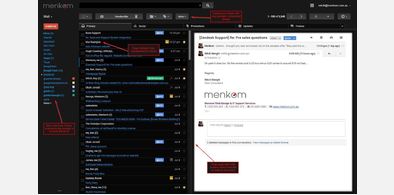









Gmail Simple Default Rebirth Theme
Description:
It's been a couple of years since my first stylish theme with almost 2000 installs. These days I've toned back to using bare minimal design and not trying to tweak the hell out of stylish as thing eventually break the more you use different plugins. So you have a very simple compatible theme that will work with everything. The aim of this theme was compatibility but still clean up the user interface of those working in the Gmail interface.
More info
How to install:
1. Add this code to line number 2
@import url(https://fonts.googleapis.com/css?family=Roboto:400,400italic,700,700italic&subset=latin,latin-ext);
2. Make sure you have the Simple Default Gmail theme activated
3. Enable this stylish theme
v1.0 - Initial release
First install FreeStyler to use this style.
If you already installed it, please, make sure this site is allowed to run JavaScript.But you can download Freestyler for other browsers and apply styles there!
Applies to:
https://mail.google.com