Related styles:
-
usoMain simplerStyle
Installs:Created: Nov 07, 2013Last Updated: Nov 15, 2013 -
Created: Jul 29, 2012Last Updated: Jul 30, 2012
-
Created: May 04, 2014Last Updated: Apr 24, 2017
-
Created: Sep 03, 2015Last Updated: Feb 23, 2016
-
Created: Feb 07, 2016Last Updated: Mar 05, 2016
-
Created: May 21, 2016Last Updated: Jun 07, 2016
-
Created: Nov 22, 2011Last Updated: Apr 16, 2017
-
Created: Mar 17, 2016Last Updated: Jan 15, 2017
-
Created: Sep 21, 2014Last Updated: Jun 20, 2016

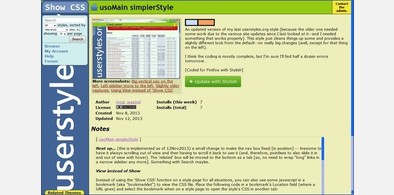
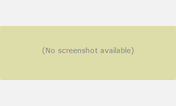








mod_wastrel@userstyles deleted this style because of "The site is now using Lightbox for screenshots."
Try usoMain simplerStyle instead of this deleted style.
See more styles for Userstyles.org
userstyles.org: screenshots unresized plus
Description:
More info
Less briefly: this is an update/companion to my http://freestyler.ws/style/4934/userstyles-org-screenshots-unresized-vertical style. Initially, this style will simply remove the sizing restriction placed on images--allowing them to display side-by-side, but at their native size. For multiple images this might mean they exceed the width of the window. To make them display vertically simply click on either of the images; when you release the mouse button, they'll return to the side-by-side display. To make the vertical display persistent simply click on either image and drag it a little until the "no drop" indicator (the circle with the line through it) appears and release the mouse button; when you're done, clicking anywhere on the page will restore the original side-by-side display. (I've left code in the style--commented out--which will restrict the display to the window width (100%) on hover; feel free to uncomment it, play with it, reverse the actions, etc. as you wish. I generally don't like such resizing because it slows down scrolling/paging; I prefer using the Javascript bookmarklet described in my aforementioned style when I want to "reduce" image(s), or just maximizing the window is enough to see all of the image. Also, you may prefer to uncomment the ':hover' for the initial display so that you only get the full-size image on hover; it's up to you.)
Demo time...
After installing this style, you can test it out using the following styles (but don't forget to disable any style with a similar "unresizing" function in order to get accurate results):
Better comparison with side-by-side display (default--no further action required*):
http://freestyler.ws/style/124385/firefox3-small-menubar-mod
Better view with vertical display (no probable need to scroll*--simple click & release):
http://freestyler.ws/style/4934/userstyles-org-screenshots-unresized-vertical
Better comparison with vertical display (possible need to scroll*--click & drag useful):
http://freestyler.ws/style/2464/google-reader-larger-and-serif-plus-wider
Large-ish image (may need to maximize Firefox window* [or reduce image using either the Javascript bookmarklet or some other method, or just mod this style to limit width to 100%] to see entire image):
http://freestyler.ws/style/11698/gmail-hide-some-hi-lite-some
* Depending on your window size
First install FreeStyler to use this style.
If you already installed it, please, make sure this site is allowed to run JavaScript.But you can download Freestyler for other browsers and apply styles there!
Applies to:
userstyles.org