Related styles:
-
Youtube Umbra
Installs:Created: Jul 23, 2016Last Updated: Apr 14, 2017 -
Created: Mar 03, 2017Last Updated: Apr 23, 2017
-
Created: Mar 08, 2012Last Updated: Jan 06, 2017
-
Created: May 12, 2014Last Updated: Mar 03, 2017
-
Created: Nov 19, 2013Last Updated: Jun 27, 2016
-
Created: Nov 11, 2013Last Updated: Oct 11, 2015
-
Created: Jul 20, 2015Last Updated: Jan 10, 2017
-
Created: Dec 21, 2015Last Updated: Dec 17, 2016
-
Created: Nov 06, 2014Last Updated: Feb 11, 2016


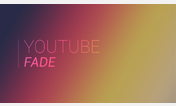


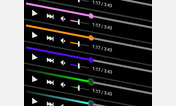
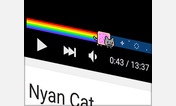
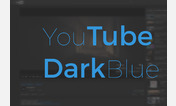



Youtube Player August 2015
Description:
Github for bug reports and progress. Thank you for your time and patience. https://github.com/snintendog/Youtube-Player-Editing-2015
Credits
Reddit User TheCoryKid for Auto hide
Github User MechaLynx For Restore Watch Later Script
Greasyfork/userstyle User anon ymous/anon1928 For the Progress Bar Fix
More info
https://raw.githubusercontent.com/snintendog/Youtube-Player-Editing-2015/master/Dev/YPARWL.user.js
0.000005 Removed the Endscreen Animations and changed the flashing pause/play icon to a more square shape. Reverted the Progress Bar to be smaller and centered to fix a bug and fixed the subtitles button underline while in full screen.
0.000004 Fixed HD button while in fullscreen, the i card button, the bottom gradient is now not displaying, Cleaned up and organized the Css, and adding a new drop down for those that Use Youtube Center and its fixes(only needed for auto hide versions.
The Default for the style will be the "Auto hide off [New method]No I don't use Youtube Center" now.
0.000003a was informed that playlists were off in theater mode pushing fix can confirm firefox 39 monitor 1366x768 fix works. For those wondering about the progress bar not updating while not being hovered over Css is limited and can't fix this alone but some userscripts have a fix for this.
0.000003 Added the fix for bouncing subtitles and a cleanup style for a watch later button restored to the controls(Will require a userscript using GreaseMonkey or TamperMonkey MechaLynx has made it and is good by itself or alongside this style. Not finalized) Added a new method for scaling videos to browser+monitor resolution may be buggy and not all things are 100% yet It is in the drop down for [New method]. Edit: Forgot to add auto hide to [New method] oops
0.000002a fixed an annotation glitch found when using the 1366x768 auto hide off version. Noted that Chrome auto scales the width and height unlike in firefox and sets this style off and obscures/adds too much empty space in the video player.
0.000002 added the auto hide place holder for the userstyle site have found the auto hide fix and the correct player height for monitors with 1366x768 resolutions Drop downs are giving me some trouble
0.000001 Created August 3rd its okay i guess the buttons and the player controls and Progress bar merged and shrunk removed gradient background box(just hidden still is there in theory)color is still default red/gray for progress bar
First install FreeStyler to use this style.
If you already installed it, please, make sure this site is allowed to run JavaScript.But you can download Freestyler for other browsers and apply styles there!
Applies to:
youtube.com