Related styles:
-
Created: Apr 06, 2014Last Updated: Nov 22, 2015
-
Created: Oct 27, 2015Last Updated: Oct 27, 2015
-
Created: Oct 27, 2015Last Updated: Oct 27, 2015
-
Created: Apr 04, 2014Last Updated: Mar 25, 2016
-
Created: Sep 01, 2013Last Updated: Oct 01, 2014
-
Created: Feb 15, 2015Last Updated: Mar 23, 2015
-
Created: Dec 29, 2014Last Updated: Dec 29, 2014
-
Created: Dec 11, 2016Last Updated: Apr 25, 2017
-
Created: May 05, 2014Last Updated: Jul 23, 2014

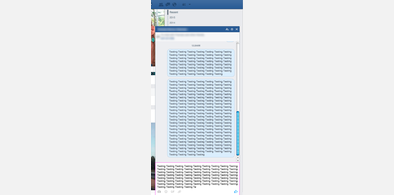









Fade or hide "Likes" in Facebook Notifications
Description:
The default settings FADE the less important notifications (see main screenshot). To hide them completely (screenshot #2) remove the entire line containing the word "default" for each type of notification you want to hide.
Fully annotated with instructions.
More info
Example:
#fbNotificationsFlyout li[data-gt*='"notif_type":"like_tagged"'] {
display:none !important; /* Hides */
display:block !important; /* Default */ <— To completely hide this type of notification, remove this entire line.
color: #ccc !important /* Fades */
}
First install FreeStyler to use this style.
If you already installed it, please, make sure this site is allowed to run JavaScript.But you can download Freestyler for other browsers and apply styles there!
Applies to:
facebook.com