Related styles:
-
Sleek style for Outlook.com
Installs:Created: Jan 26, 2015Last Updated: Apr 15, 2017 -
Created: Jun 17, 2016Last Updated: Mar 27, 2017
-
Created: Apr 19, 2016Last Updated: Mar 17, 2017
-
Created: Feb 18, 2009Last Updated: Nov 01, 2016
-
Created: Apr 23, 2016Last Updated: Nov 05, 2016
-
Created: Mar 08, 2013Last Updated: Feb 25, 2017
-
Created: Dec 12, 2016Last Updated: Apr 19, 2017
-
Created: Jun 28, 2014Last Updated: Sep 26, 2016
-
Created: Nov 01, 2013Last Updated: Sep 29, 2016

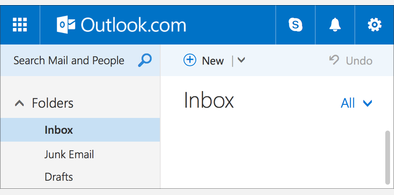





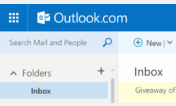



falconer@userstyles deleted this style because of "I found out this style is not necessary. You can use the MFCMAPI tool to hide Exchange folders you don't want to see. Follow the instructions at: http://www.slipstick.com/outlook/delete-outlooks-default-folders/"
Try Sleek style for Outlook.com instead of this deleted style.
See more styles for Live
Outlook.com: Hide Excess Folder
Description:
First install FreeStyler to use this style.
If you already installed it, please, make sure this site is allowed to run JavaScript.But you can download Freestyler for other browsers and apply styles there!
Applies to:
outlook.live.com