Related styles:
-
Youtube Umbra
Installs:Created: Jul 23, 2016Last Updated: Apr 14, 2017 -
Created: Mar 03, 2017Last Updated: Apr 23, 2017
-
Created: Mar 08, 2012Last Updated: Jan 06, 2017
-
Created: May 12, 2014Last Updated: Mar 03, 2017
-
Created: Nov 19, 2013Last Updated: Jun 27, 2016
-
Created: Nov 11, 2013Last Updated: Oct 11, 2015
-
Created: Jul 20, 2015Last Updated: Jan 10, 2017
-
Created: Dec 21, 2015Last Updated: Dec 17, 2016
-
Created: Nov 06, 2014Last Updated: Feb 11, 2016


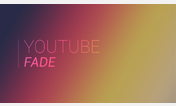


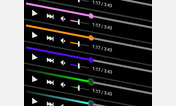
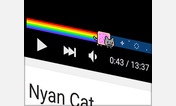
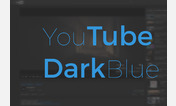



krisu@userstyles deleted this style
Try Youtube Umbra instead of this deleted style.
See more styles for Youtube
Youtube - Lights out with CSS!
Description:
When your cursor is on the page, Youtube looks just normal. And when your cursor is outside of page, like top of Firefox or even in scrollbar, Youtube goes into black and hides everything but not the video.
Notice, it's ONLY enable in video pages.
Simple CSS using body, hover and opacity.
Recommend to use with "YousableTubeFix" userscript (http://userscripts.org/scripts/show/13333)
---- Updates ----
18.5.2009 - Information for those who uses Youtube-userstyle, that change body's background, little bit make changing background easier and added Dark Carbon-version of this userstyle
17.5.2009 - Userstyle released
---- Modifying for other Youtube userstyles ----
If you use some Youtube-userstyle that doesn't work with this userstyle, then you need to edit the CSS: delete body:hover's background code (that says CHANGE T
First install FreeStyler to use this style.
If you already installed it, please, make sure this site is allowed to run JavaScript.But you can download Freestyler for other browsers and apply styles there!
Applies to:
http://www.youtube.com/watch?v=