Related styles:
-
Youtube Umbra
Installs:Created: Jul 23, 2016Last Updated: Apr 14, 2017 -
Created: Mar 03, 2017Last Updated: Apr 23, 2017
-
Created: Mar 08, 2012Last Updated: Jan 06, 2017
-
Created: May 12, 2014Last Updated: Mar 03, 2017
-
Created: Nov 19, 2013Last Updated: Jun 27, 2016
-
Created: Nov 11, 2013Last Updated: Oct 11, 2015
-
Created: Jul 20, 2015Last Updated: Jan 10, 2017
-
Created: Dec 21, 2015Last Updated: Dec 17, 2016
-
Created: Nov 06, 2014Last Updated: Feb 11, 2016


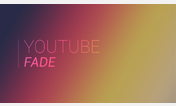


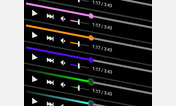
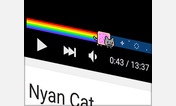
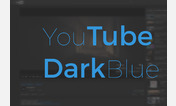



YouTube Gray / Grey theme
Description:
Install http://freestyler.ws/style/137826/youtube-gaming-scrollbar-for-youtube-firefox-only style on Firefox to theme the scrollbar on YouTube, for Chrome see the "Chrome scrollbar style" setting below.
More info
To do:
● Some pages under Creator Studio are still white-themed;
● Find a way to make the top loading bar more similar to YouTube Gaming's one without glitches;
-----------------------------
Changelog:
v1.1.5:
{
● Hovering over a "Watched" badge will now hide it and show the video thumbnail in full color;
}
v1.1.4:
{
● Fixed some forms and checkboxes;
}
v1.1.3:
{
● Finally fixed the chat during lives;
}
v1.1.2:
{
● Quick fix: comment Like/Dislike thumbs icons weren't updating correctly in Firefox when clicked, also changed their color to reflect the video's Like/Dislike thumbs;
}
v1.1.1:
{
● Updated searchbar's color after YouTube's latest redesign;
}
v1.1.0:
{
● Implemented color for Ads Carousel;
}
v1.0.19:
{
● Quick fix: changed color of the videos author's name in the comment section (in YouTube's latest update it was too bright and prevented from reading the username);
}
v1.0.18:
{
● Quick fix: alternate comments background in live streams was still white, as reported by "";
}
v1.0.17:
{
● Quick fix: search terms suggestions were shifted right;
}
v1.0.16:
{
● Quick fix: since YouTube's last update the comment textbox had a gray border when typing;
}
v1.0.15:
{
● Quick fix: since YouTube's last update the video title was black;
}
v1.0.14:
{
● Made Chrome's "YouTube Gaming" styled scrollbar transparent so you can see the yellow lines when you search in a webpage;
}
v1.0.13:
{
● Fixed a glitch with rounded avatars;
}
v1.0.12:
{
● Forked Firefox's custom scrollbar into a separate style, since it would otherwise break the rest of the theme - see http://freestyler.ws/style/137826/youtube-gaming-scrollbar-for-youtube-firefox-only;
}
v1.0.11:
{
● Implemented YouTube Gaming themed scrollbar for Firefox users too;
}
v1.0.10:
{
● Implemented custom like/dislike bar colors as an option, as per suggestion of "";
● Corrected text color in "Flag video" card;
}
v1.0.9:
{
● Implemented rounded avatars as an option, as per suggestion of "";
}
v1.0.8:
{
● When in fullscreen the title was blue, it is now light gray;
● Quick fix: theme removed from the notification menu, because otherwise it'd have themed Google+ too;
}
v1.0.7:
{
● Implemented cards' shadow reaction on mouse hover option: if enabled, when moving the cursor over cards, they will raise or lower;
}
v1.0.6:
{
● Lightened the buttons' color;
}
v1.0.5:
{
● Lightened the color of red links;
● Tweaked the footer's buttons' color (lightened it);
● Lightened the color of the text and the row in the Main menu when an entry is highlighted (on mouse hover);
● Changed the color of time links in the comments (like "Funny part at 3:54");
}
v1.0.4:
{
● Added option for Text shadow in Cards (darker areas);
● Added option for Progress bar color;
● Like/Dislike bar and buttons color tweaks;
● Notification Reply and Edit text color tweak;
}
v1.0.3:
{
● Fixed search suggestions glitch;
}
v1.0.2:
{
● Added option to choose Chrome's scrollbar style (YouTube Gaming's or Chrome's default);
}
v1.0.1:
{
● Top bar shadow radius reduced;
● Added option to choose inset or normal shadow for Cards (aka having darker areas pop out of the screen or be recessed in the background, see screenshots;
}
v1.0:
{
● Initial release;
● /purchases fixed;
}
First install FreeStyler to use this style.
If you already installed it, please, make sure this site is allowed to run JavaScript.But you can download Freestyler for other browsers and apply styles there!
Applies to:
https?://apis.google.com/.*/hovercard.*, https?://www.youtube.(com|([a-z]{2}))(.[a-z]{2})?/((\?|purchases|show|channel|results|feed|playlist|feature|watch|user|hovercard|upload|my_videos|view_all_playlists|subscription_manager|dashboard|subscribers|c|#|messages|live_chat).*), https?://www.youtube.(com|([a-z]{2}))(.[a-z]{2})?., https?://apis.google.com/u/b/.*... More »