Related styles:
-
Created: Dec 23, 2016Last Updated: Apr 14, 2017
-
Created: Apr 17, 2015Last Updated: Mar 07, 2017
-
Created: Feb 05, 2017Last Updated: Mar 07, 2017
-
Created: Jun 10, 2015Last Updated: Sep 25, 2016
-
Created: Dec 20, 2015Last Updated: Dec 20, 2015
-
Created: Aug 05, 2016Last Updated: Aug 09, 2016
-
Created: Feb 09, 2017Last Updated: Feb 09, 2017
-
Created: Feb 14, 2016Last Updated: Jun 19, 2016
-
Created: Aug 16, 2016Last Updated: Aug 16, 2016




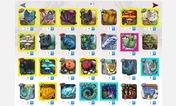




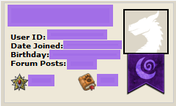

Flight Rising: Show Awakened Familiars
Description:
User must manually add their awakened familiars to the CSS for it to work.
There's a google spreadsheet https://docs.google.com/spreadsheets/d/1bRsBZLqAJJ3tdHr41xyis89zemXURbuEynL2taxf7XA/edit?usp=sharing to help create the codes.
Make sure to back up your list of awakened familiars. Just in case this thing clears itself for some reason.
More info
___
Change Log:
(6-Feb-2017) - Sorted the new familiars back into alphabetical order.
(22-Jan-2017) - Sorted the new familiars back into alphabetical order.
(24-Oct-2016) - Unmerged the columns in the "Add new familiar" sheets because it was being annoying when copying things over. Sorted the new familiars back into alphabetical order.
(14-Oct-2016) - Moved the greasemonkey code into the non-baldwin tab and changed to sheet colours to look nicer/ more colour coded. Changed the name of the first sheet from "Chart" to "original code".
(23-Sep-2016) - GoldThroated Sparrow formerly recorded as ID#3071, now corrected to ID#727
and Yellow-Throated sparrowmouse corrected to ID#3071
(13-Sep-2016) - Added greasemonkey-friendly code sheets
To avoid the displacement problem in baldwin, remove
" border: inset 2px orange; border-radius: 12px; "
from the CSS and just set opacity to a decimal between 0.1 and 0.9. I like 0.4
Safari compatibility issue: remove apostrophes from familiar names. For some reason the stylish add-on for safari doesn't ignore them.
___
How it works/ how to add familiars to the CSS:
If you already have a list of awakened familiars, good on you! Copy-paste it into the yellow section of the spreadsheet and it should spit out the codes you need. Copy these codes.
In your browser, go to manage styles > find this one in the list > edit > paste the codes into the area specified > save. The stylish should now work.
- - - -
To add the familiar manually to the CSS, you'll need to find it's item ID. I've listed all current ones in the spreadsheet but if you need to find it yourself, right-click the familiar icon, copy image location and you should get something like "http://flightrising.com/images/cms/familiar/341.png", in this case, 341 is the ID.
If you missed it above, https://docs.google.com/spreadsheets/d/1bRsBZLqAJJ3tdHr41xyis89zemXURbuEynL2taxf7XA/edit?usp=sharing
Note: Only applies to the official FR images.
Make sure to back up your list of awakened familiars. Just in case this thing clears itself for some reason.
Base coding was copied from Milay's http://freestyler.ws/style/118911/flight-rising-highlight-swipp-bald-items-mar-17
Use at your own risk/discretion. Not affiliated with or endorsed by FR or its admins.
First install FreeStyler to use this style.
If you already installed it, please, make sure this site is allowed to run JavaScript.But you can download Freestyler for other browsers and apply styles there!
Applies to:
http://flightrising.com/main.php?p=bestiary, http://flightrising.com, http://www1.flightrising.com, http://flightrising.com/main.php?p=hoard