Related styles:
-
Created: Dec 23, 2016Last Updated: Apr 14, 2017
-
Created: Apr 17, 2015Last Updated: Mar 07, 2017
-
Created: Feb 05, 2017Last Updated: Mar 07, 2017
-
Created: Jun 10, 2015Last Updated: Sep 25, 2016
-
Created: Dec 20, 2015Last Updated: Dec 20, 2015
-
Created: Jun 24, 2016Last Updated: Oct 14, 2016
-
Created: Aug 05, 2016Last Updated: Aug 09, 2016
-
Created: Feb 14, 2016Last Updated: Jun 19, 2016
-
Created: Apr 17, 2015Last Updated: Jun 19, 2016




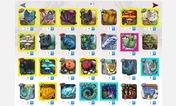






Expanding Clan/User Bio Box
Description:
More info
This style allows the bio box to expand up to a certain amount. By default, that amount is set at 1000px, but it can be set to any number that fits your screen. The limit can even be removed altogether!
Tweaking Guide:
1) Go to www.flightrising.com
2) Click on the Stylish Icon in the top right corner.
3) Click "Manage Style" to reach your list of installed styles.
4) Find "Expanding Clan/User Bio Box", click edit.
5) To adjust the limit, change the pixel amount on both "max-height" tags. Make sure both are the same number. To remove the limit, delete both "max-height" lines.
6) Click "save" in the top left-hand corner, under the style name.
7) Continue to adjust to your liking.
Note: It's a pretty simple style, only a few lines of code, however, if it gives you any problems, let me know!
---UPDATE: Made more user friendly to tweak and edit, added a min-height tag.---
First install FreeStyler to use this style.
If you already installed it, please, make sure this site is allowed to run JavaScript.But you can download Freestyler for other browsers and apply styles there!
Applies to:
flightrising.com