Related styles:
-
Created: May 30, 2010Last Updated: Sep 13, 2015
-
Created: Aug 05, 2012Last Updated: Aug 06, 2012
-
Created: May 24, 2009Last Updated: Jun 13, 2012
-
Created: Feb 17, 2012Last Updated: Feb 18, 2012
-
Created: May 01, 2011Last Updated: May 11, 2015
-
Created: Sep 01, 2014Last Updated: Jan 18, 2017
-
Created: Aug 09, 2013Last Updated: Aug 10, 2013
-
Created: Feb 16, 2014Last Updated: Nov 21, 2015
-
Created: Sep 12, 2014Last Updated: Jun 05, 2015

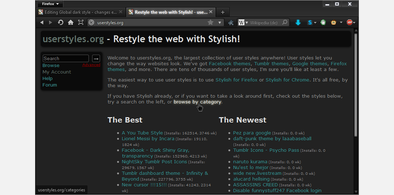







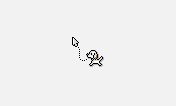

Google Docs Dark/Sepia mode
Description:
More info
http://freestyler.ws/style/129901/google-docs-dark-ui
- The page background has been turned Sepia
- Note: There is a visual discrepancy with the drop shadow, if you want to remove this, you can either turn off "Print Layout" in the View menu or remove the last line "/* .kix-page-paginated{box-shadow: none !important;} */" however this will exaggerate the page size slightly.
- The Sepia background code was made by Reddit user /u/adamonline45
- The gradients and dark coloring have been adjusted slightly to be less harsh than Zebouski's version
Published on 21/07/16
First install FreeStyler to use this style.
If you already installed it, please, make sure this site is allowed to run JavaScript.But you can download Freestyler for other browsers and apply styles there!
Applies to:
all URLs