Related styles:
-
Created: Jan 28, 2017Last Updated: Jan 28, 2017
-
Created: Jan 21, 2017Last Updated: Feb 08, 2017
-
Created: Feb 02, 2017Last Updated: Feb 05, 2017
-
Created: Jan 24, 2017Last Updated: Jan 24, 2017
-
Created: Jan 21, 2017Last Updated: Feb 08, 2017
-
Created: Jan 20, 2017Last Updated: Feb 09, 2017
-
Created: Feb 07, 2017Last Updated: Feb 09, 2017
-
Created: Jan 21, 2017Last Updated: Jan 21, 2017
-
Created: Jan 21, 2017Last Updated: Jan 23, 2017

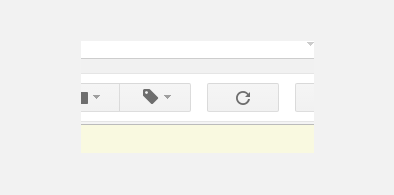

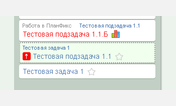
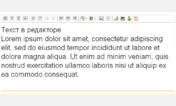
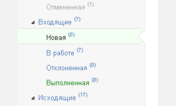





Gmail - Cosmetic tweaks for Preview Pane mode
Description:
It brings a bunch of small fixes which improve look and feel of message list (in my vision).
More info
My style is trying to fix given hardship.
For thus who are using non-deafult color scheme (or just want to play with options) some of style's colors can be altered when installing/updating the style (see fields above).
This style is intended to be used with vertical Preview Pane mode. If other mode is activated the result will be quite poor (but still usable).
First install FreeStyler to use this style.
If you already installed it, please, make sure this site is allowed to run JavaScript.But you can download Freestyler for other browsers and apply styles there!
Applies to:
mail.google.com, https://mail.google, https://accounts.google