Related styles:
-
Hide AppMenu (Material Moon/PMChrome)
Installs:Created: Feb 05, 2017Last Updated: Feb 05, 2017 -
Created: May 12, 2014Last Updated: Apr 18, 2017
-
Created: Dec 03, 2016Last Updated: Apr 13, 2017
-
Created: Nov 07, 2013Last Updated: Sep 03, 2015
-
Created: Nov 19, 2015Last Updated: Nov 22, 2015
-
Created: Mar 17, 2014Last Updated: Mar 17, 2014
-
Created: Jun 22, 2014Last Updated: Mar 24, 2017
-
Created: Aug 10, 2015Last Updated: Aug 10, 2015
-
Created: Oct 11, 2015Last Updated: Jun 20, 2016


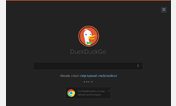








DuckDuckGoGoogle
Description:
More info
A. Themes
- Set the theme to Basic
B. Appearance
- Font: Arial
- Font size: Large
- Background Color: #FFFFFF or white
- Result title font: Arial
C. Advanced
- If you want to also change the DDG logo to google, edit this userstyle and un-comment line 69 to 79 then save.
First install FreeStyler to use this style.
If you already installed it, please, make sure this site is allowed to run JavaScript.But you can download Freestyler for other browsers and apply styles there!
Applies to:
duckduckgo.com