Related styles:
-
facebook.com clear dark by book777
Installs:Created: Dec 11, 2016Last Updated: Apr 25, 2017 -
Created: May 05, 2014Last Updated: Jul 23, 2014
-
Created: Mar 12, 2014Last Updated: Jul 23, 2014
-
Created: Jan 02, 2017Last Updated: Apr 10, 2017
-
Created: Nov 07, 2008Last Updated: May 28, 2015
-
Created: Feb 28, 2016Last Updated: Feb 29, 2016
-
Created: Aug 18, 2016Last Updated: Mar 19, 2017
-
Created: Dec 05, 2015Last Updated: Feb 25, 2016
-
Created: Feb 11, 2014Last Updated: Mar 22, 2016







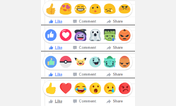



Tall Farmville Live Chat
Description:
This script hides the YOUR GAMES and RECOMMENDED GAMES sections at the top (do you ever use those?) and makes the Chat window taller.
Change the chat height below or read the Notes section below if you're not happy with the default Tall Height.
More info
Make the Live Chat window shorter (?) or taller by changing the "chat height" number. Don't make the number Too Tall though, since you need to leave room for the Type a message… input prompt and the Send button.
If you get the number wrong, either edit the script or reinstall it for another chance to change the number.
First install FreeStyler to use this style.
If you already installed it, please, make sure this site is allowed to run JavaScript.But you can download Freestyler for other browsers and apply styles there!
Applies to:
https://apps.facebook.com/onthefarm