Related styles:
-
Clean Wikia
Installs:Created: Sep 30, 2012Last Updated: Sep 24, 2015 -
Created: Dec 27, 2013Last Updated: Nov 15, 2016
-
Created: Jun 16, 2015Last Updated: Dec 17, 2015
-
Created: Nov 08, 2016Last Updated: Nov 08, 2016
-
Created: May 10, 2015Last Updated: Aug 24, 2015
-
Created: Jul 22, 2015Last Updated: Jul 22, 2015
-
Created: Jan 26, 2017Last Updated: Jan 26, 2017
-
Created: Apr 10, 2017Last Updated: Apr 10, 2017
-
Created: Apr 10, 2017Last Updated: Apr 10, 2017

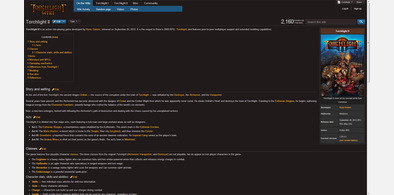


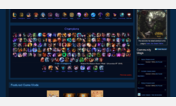




Wikia more readable
Description:
More info
- Makes the content area much wider to allow better use of horizontal space.
- Removes the Wikia Bar at the bottom of the screen.
- Makes the navigation toolbar static instead of floating along when you scroll.
- Moves the items on the side rail to the bottom of the content area.
NOTE: This is not intended as an ad blocking style, even though it does remove some ad spaces; it is best used with an existing ad blocker if that functionality is desired.First install FreeStyler to use this style.
If you already installed it, please, make sure this site is allowed to run JavaScript.But you can download Freestyler for other browsers and apply styles there!
Applies to:
wikia.com