Related styles:
-
Removing GoogleAdsense
Installs:Created: Mar 21, 2008Last Updated: May 16, 2009 -
Created: Jan 04, 2011Last Updated: Jul 30, 2012
-
Created: May 15, 2009Last Updated: May 16, 2009
-
Created: Jan 17, 2009Last Updated: Feb 14, 2009
-
Created: May 06, 2010Last Updated: Jun 29, 2010
-
Created: Oct 01, 2008Last Updated: Nov 03, 2008
-
Created: May 30, 2010Last Updated: Sep 13, 2015
-
Created: Aug 05, 2012Last Updated: Aug 06, 2012
-
Created: May 24, 2009Last Updated: Jun 13, 2012



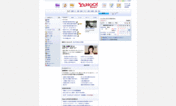

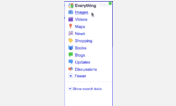





Footnotes Popup
Description:
You can hide the popup by going back one page or clicking another link.
(ex. On wikipedia.org, you can hide it by clicking "^" link.)
It works on Wikipedia,Uncyclopedia,Movable Type,Wordpress(with WP-Footnotes),atwiki,etc...
----
脚注をクリックした際に、脚注に跳ばずにそのまま画面の右上に表示するようにします。
ページバック、または他のリンクをクリックすることでポップアップを消去できます。
(例:Wikipediaでは、「^」リンクをクリックすれば消すことが出来ます)
対応サイト一覧:Wikipedia,Uncyclopedia,Movable Type,Wordoress,@ウィキなど
First install FreeStyler to use this style.
If you already installed it, please, make sure this site is allowed to run JavaScript.But you can download Freestyler for other browsers and apply styles there!
Applies to:
all URLs