Related styles:
-
Dark Wikipedia
Installs:Created: Jan 04, 2011Last Updated: Jul 30, 2012 -
Created: May 15, 2009Last Updated: May 16, 2009
-
Created: Jan 17, 2009Last Updated: Feb 14, 2009
-
Created: Mar 21, 2008Last Updated: May 16, 2009
-
Created: Oct 01, 2008Last Updated: Nov 03, 2008
-
Created: Jan 16, 2010Last Updated: Jan 17, 2010
-
Created: Apr 18, 2015Last Updated: Apr 22, 2015
-
Created: Jan 25, 2016Last Updated: Feb 22, 2017
-
Created: Dec 06, 2012Last Updated: Sep 08, 2015


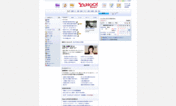







Google Left Navigation Panel Popup
Description:
just by moving the cursor to near the right side of display like "Sidebar Autohide" (http://mac.softpedia.com/get/Internet-Utilities/Sidebar-Autohide.shtml).
If you don't use Google in English or in Japanese, you can use in your language by just add a simple code like this:
Before
@-moz-document domain("google.co.jp"),
domain("google.com"){
After
@-moz-document domain("google.co.jp"),
domain("google.fr"),
domain("google.com"){
----
仕様変更によってデフォルトで表示されるようになったGoogleの左側のナビゲーションバーを、
目立たないように右側に移動し、さらにSidebar Autohideのようにマウスを持っていった時のみポップアップするようにします。
----
Before: Moving mouse out of blue area (panel is hidden)
After: Moving mouse into blue area (show panel)
First install FreeStyler to use this style.
If you already installed it, please, make sure this site is allowed to run JavaScript.But you can download Freestyler for other browsers and apply styles there!
Applies to:
google.co.jp, google.com