Related styles:
-
Zee complete list of my styles [merci]
Installs:Created: Jul 29, 2012Last Updated: Jul 30, 2012 -
Created: Nov 07, 2013Last Updated: Nov 15, 2013
-
Created: Apr 18, 2015Last Updated: Apr 22, 2015
-
Created: Jan 25, 2016Last Updated: Feb 22, 2017
-
Created: Dec 06, 2012Last Updated: Sep 08, 2015
-
Created: Sep 03, 2016Last Updated: Feb 21, 2017
-
Created: Jan 29, 2015Last Updated: Feb 24, 2016
-
Created: Jul 25, 2014Last Updated: Mar 08, 2017
-
Created: Feb 18, 2014Last Updated: Jan 28, 2016

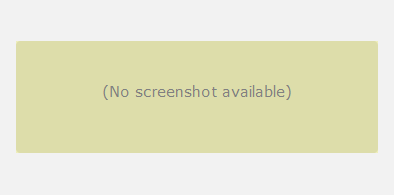









mod_wastrel@userstyles deleted this style because of "Jul2011 - Calendar redesigned - all styles need to be reworked [maybe]."
Try Zee complete list of my styles [merci] instead of this deleted style.
See more styles for Google
GCal: hide navbar until hover
Description:
(For something similar in concept but taking advantage of transition effects in Firefox 4: http://freestyler.ws/style/41002/gcal-nav-slider-fx4.)
More info
The width of the hover bar is, of course, customizable--you just have to edit the code to suit your preference. I've set it to 25px as the default--rather wide. You can set it as low as 5px without losing part of the pointer image. With a narrow bar you can move the mouse cursor across the bar quickly enough to not cause the nav bar to display; for a narrow bar the "suggested" method for causing the nav bar to display is to move the cursor to the left of the window (quickly) and then bring it back into the window (not quickly) instead of trying to position the cursor precisely over the bar. FWIW, Calendar's right-hand side toggle bar (for the Tasks/gadget panel) is 10px when it's "closed", which is what my hover bar is currently set to (after some playing around with it), but, TEHO.
Updates...
09Jul2010: updated for Google Chrome to correct the gradient background at the bottom of the nav bar--was dark blue, is now light blue (of course [as usual], Chrome is slower to render CSS converted into a "non-native javascript extension" than it is when rendering just CSS--guess that's why I've been converting some of my styles into "native CSS extensions" for Chrome [they're faster :D]... will do the same for this one soon enough)
The 'Before' image is before the hover; the 'After' image is after the hover.
Here are a couple more images with the nav bar hidden/not hidden:
http://img822.imageshack.us/img822/7518/gcalmultiweekgridaio12j.png (w/10px hover bar)
http://img708.imageshack.us/img708/2585/gcalmultidayweekgrid2ai.png
First install FreeStyler to use this style.
If you already installed it, please, make sure this site is allowed to run JavaScript.But you can download Freestyler for other browsers and apply styles there!
Applies to:
http://www.google.com/calendar/, https://www.google.com/calendar/