Related styles:
-
Zee complete list of my styles [merci]
Installs:Created: Jul 29, 2012Last Updated: Jul 30, 2012 -
Created: Nov 07, 2013Last Updated: Nov 15, 2013
-
Created: Apr 18, 2015Last Updated: Apr 22, 2015
-
Created: Jan 25, 2016Last Updated: Feb 22, 2017
-
Created: Dec 06, 2012Last Updated: Sep 08, 2015
-
Created: Sep 03, 2016Last Updated: Feb 21, 2017
-
Created: Jan 29, 2015Last Updated: Feb 24, 2016
-
Created: Jul 25, 2014Last Updated: Mar 08, 2017
-
Created: Feb 18, 2014Last Updated: Jan 28, 2016

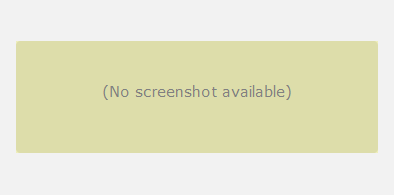









mod_wastrel@userstyles deleted this style because of "Jul2011 - Calendar redesigned - all styles need to be reworked [maybe]."
Try Zee complete list of my styles [merci] instead of this deleted style.
See more styles for Google
GCal: hide #topBar, keep msgs and search
Description:
(For a similar function but different implementation that takes advantage of the transition effects in Firefox 4: http://freestyler.ws/style/42240/gcal-hide-search-box-google-nav-till-hover.)
More info
* * * * NOTE * * * *
The user in question has switched to http://freestyler.ws/style/42607/gcal-hide-search-box-till-hover-show-google-nav, so I won't be maintaining this one. If/when this style breaks due to changes by Google, then I'll just delete it.
* * * * * * * * * *
(created by request - and, yes, I know what it looks like on the Event details page when the content window isn't wide enough--as I said, "wide-screen", but it displays as requested (acceptable overlay). :D If you don't want the search box/button/link there at all, then add a z-index with a value of 20 [or greater] to either (a) div#ep-header (pre-26Aug2010 version) or (b) div.ep-ea (new version as of 26Aug2010--if your account has been updated) [and you'll need a not-quite-as-wide wide-screen].)
**On most days you can get by with 1204px--unless your viewing range crosses the end-of-month, when you might need 1237px; when your viewing range crosses the end-of-year, you could need up 1274px. There's a small "fudge factor" for spacing (but only a few pixels worth--and none of them are on the Event details page where you need 1324px all the time [unless you remove the search box from that page altogether using a z-index value]). The range format takes one of the following:
(1) Mmm dd - dd yyyy
(2) Mmm dd - Mmm dd, yyyy
(3) Mmm dd, yyyy - Mmm dd, yyyy
I haven't tested it in Google Chrome yet.
Updates...
29May2011: fix a syntax error (z-index for #nt2 message**); adjust position for new Google nav bar
27Aug2010: update for the new [create, view] event details layout
(** too weird--since the syntax error would have made it NEVER work, I have no idea how it could have gotten there in the first place)
The image below shows 3 screenshots: #1 (top) - typical Calendar #topBar area (this style disabled); #2 (middle) - this style enabled; and #3 (bottom) - this style enabled and 'Show search options' selected. Plus, here are two more images--one with the nav bar on the left hidden and one with it displayed (by :hover)--showing this style enabled (and with the logo visible):
http://img822.imageshack.us/img822/7518/gcalmultiweekgridaio12j.png
http://img708.imageshack.us/img708/2585/gcalmultidayweekgrid2ai.png
First install FreeStyler to use this style.
If you already installed it, please, make sure this site is allowed to run JavaScript.But you can download Freestyler for other browsers and apply styles there!
Applies to:
http://www.google.com/calendar/, https://www.google.com/calendar/