Related styles:
-
NY Times paywall crack
Installs:Created: Mar 27, 2011Last Updated: Mar 28, 2011 -
Created: Oct 30, 2010Last Updated: Oct 31, 2010
-
Created: Sep 21, 2009Last Updated: Oct 29, 2009
-
Created: Aug 10, 2007Last Updated: Aug 21, 2011
-
Created: Nov 30, 2006Last Updated: Mar 02, 2008
-
Created: Feb 25, 2011Last Updated: Apr 04, 2011
-
Created: Jan 20, 2008Last Updated: Sep 08, 2012
-
Created: Dec 18, 2009Last Updated: Sep 09, 2010
-
Created: Jan 26, 2007Last Updated: Jan 27, 2007


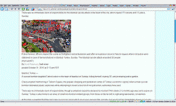

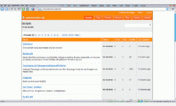
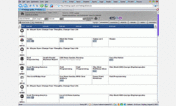
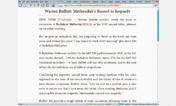
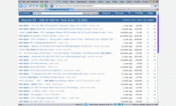
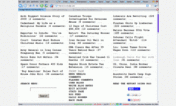
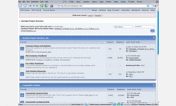

Google map in sidebar
Description:
To use it:
1. DO NOT APPLY THE STYLE! Create your starting position by plugging in an address here:
http://www.sfgate.com/cgi-bin/maps/google/map
2. Bookmark the resulting link and apply the style. Notice how the page shrinks to 300 px.
3. Right click on the bookmark and select Properties, check the "Load this bookmark in the sidebar" box.
You may need to change the height of the map (.mapsize) to fit your browser's vertical resolution.
18 April 2008 - Fixed after side redesign.
05 November 2008 - Fixed again.
First install FreeStyler to use this style.
If you already installed it, please, make sure this site is allowed to run JavaScript.But you can download Freestyler for other browsers and apply styles there!
Applies to:
http://www.sfgate.com/cgi-bin/maps/google/map