Related styles:
-
Zee complete list of my styles [merci]
Installs:Created: Jul 29, 2012Last Updated: Jul 30, 2012 -
Created: Nov 07, 2013Last Updated: Nov 15, 2013
-
Created: Apr 18, 2015Last Updated: Apr 22, 2015
-
Created: Jan 25, 2016Last Updated: Feb 22, 2017
-
Created: Dec 06, 2012Last Updated: Sep 08, 2015
-
Created: Sep 03, 2016Last Updated: Feb 21, 2017
-
Created: Jan 29, 2015Last Updated: Feb 24, 2016
-
Created: Jul 25, 2014Last Updated: Mar 08, 2017
-
Created: Feb 18, 2014Last Updated: Jan 28, 2016

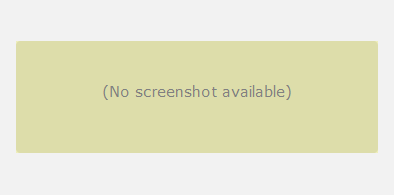









mod_wastrel@userstyles deleted this style because of "Jul2011 - Calendar redesigned - all styles need to be reworked [maybe]."
Try Zee complete list of my styles [merci] instead of this deleted style.
See more styles for Google
GCal: gadget header gradient color
Description:
More info
You could also use a background color in addition to the gradient for more variety. This image shows a few colors which have been used along with the charcoal gradient (red, orange, yellow, lime, cyan, blue, purple, magenta):
http://a.imageshack.us/img827/9999/gcalgradientcharcoalroy.png
(use http://freestyler.ws/style/29648/imageshack-img-centered-w-dark-bg for a "better" view)
Update...
31Jul2010: added hover/click values for charcoal (commented out--sample)
28Jul2010: added hover/click effects (for the default blue only [as a sample--other colors would require a similar color code change to the base, typically about 5% to 10% lighter]); added text-shadow (commented out--optional, to use as you like; the image below shows the default text on the left and with text shadow enabled on the right)
First install FreeStyler to use this style.
If you already installed it, please, make sure this site is allowed to run JavaScript.But you can download Freestyler for other browsers and apply styles there!
Applies to:
http://www.google.com/calendar, https://www.google.com/calendar