Related styles:
-
Created: Aug 31, 2010Last Updated: Sep 01, 2010
-
Created: Sep 14, 2010Last Updated: Jan 09, 2012
-
Created: Jun 11, 2012Last Updated: Jun 13, 2012
-
Created: Dec 10, 2014Last Updated: Dec 12, 2014
-
Created: Mar 06, 2014Last Updated: Mar 06, 2014
-
Created: Sep 17, 2009Last Updated: Sep 15, 2010
-
Created: Apr 12, 2012Last Updated: Dec 15, 2013
-
Created: May 10, 2012Last Updated: Jun 14, 2012
-
Created: Feb 13, 2014Last Updated: Mar 27, 2017






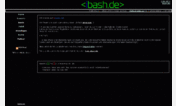




VLC WebInterface
Description:
standard is white and pretty bright
More info
If it's not one of the predefined ports or not localhost:
Choose the last option and instead of "install" choose "edit", and change the following part:
@-moz-document url-prefix("http://localhost:PORT") {
Example: we started the server at port 666:
@-moz-document url-prefix("http://localhost:666") {
Second example: we started the server at port 10000 and the server is at a server with the IP 192.168.12.44
@-moz-document url-prefix("http://192.168.12.44:10000") {
Change that accordingly your own settings and needings
First install FreeStyler to use this style.
If you already installed it, please, make sure this site is allowed to run JavaScript.But you can download Freestyler for other browsers and apply styles there!
Applies to:
http://localhost:/*[[port]]*/