Related styles:
-
ActiveInbox Big Status Counts
Installs:Created: Oct 14, 2012Last Updated: Mar 15, 2013 -
Created: Nov 22, 2007Last Updated: Nov 23, 2007
-
Created: Nov 21, 2007Last Updated: Nov 23, 2007
-
Created: Apr 18, 2015Last Updated: Apr 22, 2015
-
Created: Jan 25, 2016Last Updated: Feb 22, 2017
-
Created: Dec 06, 2012Last Updated: Sep 08, 2015
-
Created: Sep 03, 2016Last Updated: Feb 21, 2017
-
Created: Jan 29, 2015Last Updated: Feb 24, 2016
-
Created: Jul 25, 2014Last Updated: Mar 08, 2017

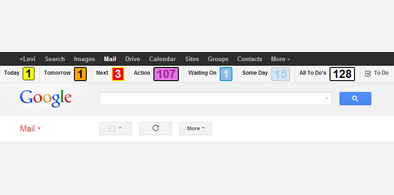









(admin) deleted this style because of "site no longer exists."
Try ActiveInbox Big Status Counts instead of this deleted style.
See more styles for Google
Another Dark Google Reader Style
Description:
02/09/2008: for the list view, I made the font colors a bit less bright, made the titles bold, and increased the line-spacing
02/09/2008: for each entry I changed the font size back to normal and made it so that images show up.
I think that's it. It's a work in progress which I hope to add to by stealing other bits and pieces from some of the other Dark Google Reader scripts out there - watch out script writiers, no one is safe!
Levi
What follows is a change log of what has been updated along with the date:
02/11/2008: I've substituted images so far for: the star - both the highlighted and non-lighted versions - to make them look better than the default, which were designed for a white background.
02/11/2008: Added some more descriptive comments in the script - I'm hoping to add more to help newbies out with editing various parts of this style
02/11/2008: Changed the
First install FreeStyler to use this style.
If you already installed it, please, make sure this site is allowed to run JavaScript.But you can download Freestyler for other browsers and apply styles there!
Applies to:
http://www.google.com/reader/, https://www.google.com/reader/