Related styles:
-
tumblr - Dark tumblr
Installs:Created: Jun 29, 2011Last Updated: Sep 08, 2013 -
Created: Jul 17, 2012Last Updated: Sep 08, 2012
-
Created: Nov 29, 2012Last Updated: Nov 30, 2012
-
Created: Jun 29, 2011Last Updated: Aug 07, 2012
-
Created: Nov 25, 2012Last Updated: Nov 26, 2012
-
Created: Mar 25, 2012Last Updated: Sep 08, 2013
-
Created: Jun 27, 2011Last Updated: Dec 13, 2011
-
Created: Oct 20, 2011Last Updated: May 05, 2012
-
Created: Nov 06, 2011Last Updated: Jan 06, 2013







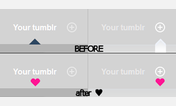



tumblr eXtras - Blue (Generic)
Description:
The purpose of this style is to provide little extras that may have been overlooked in other styles. The extras include:
- replacing the big green 'Following # people' with a slimmer, colorized version to match the theme
- styling the Radar to remove the blue background frame and rounding the corners of the photo/video
- turning the 'Add / Remove' category list into a button selection system for legibility and ease of tracking. Also, it bids farewell to that hideous green selection bar!
- providing rounded corners for just about everything that could be found
And lots of other little things you'll notice along the way.
If you're doing the blue, you might want to check out http://freestyler.ws/style/43209/tumblr-generic-theme-template
More info
Colors, Add/Remove category effects, Font sizing, Font shadow, Sizing or Position, Rounding and the Radar photo. If something was split into it's own category or it appears in the code to be isolated or out of place, there is a reason. Some items require special handling and need to be treated as individual entities. Other items have been separated to be able to individually tailor them to your tastes rather than changing all of tumblr.
Colors have been written in rgba format so the opacity of the object's color can be altered without altering the opacity of the entire container. There are 3 basic colors which have been commented as DARKCOL, MEDMCOL and LITECOL. There is also a separate color just for the highlight on the category style buttons. Have fun!
First install FreeStyler to use this style.
If you already installed it, please, make sure this site is allowed to run JavaScript.But you can download Freestyler for other browsers and apply styles there!
Applies to:
http://www.tumblr.com/, https://www.tumblr.com/