Related styles:
-
Flickr WideScreen - Dark & Grey v.40
Installs:Created: Jun 11, 2011Last Updated: Apr 15, 2017 -
Created: Apr 07, 2011Last Updated: Sep 15, 2011
-
Created: Aug 08, 2011Last Updated: Apr 16, 2017
-
Created: Jul 30, 2013Last Updated: May 10, 2015
-
Created: Jul 13, 2012Last Updated: Dec 17, 2012
-
Created: Jan 21, 2012Last Updated: Mar 16, 2013
-
Created: Aug 13, 2011Last Updated: May 14, 2013
-
Created: Jul 21, 2011Last Updated: Dec 20, 2012
-
Created: Aug 16, 2016Last Updated: Apr 15, 2017

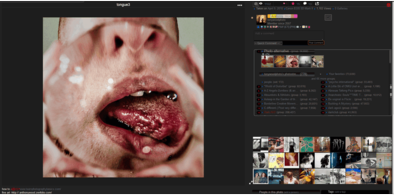



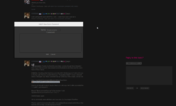





Flickr WideScreen - (GM) - Commented ON v.8
Description:
► What is do? :
Adaptation for :
http://userscripts-mirror.org/scripts/show/82360
TWEAK its "comment balloon" ICONS : More new small icon, Color, Size and Position ....
► NEW - AFTER NEW DESIGN 2014 : To get the old page back use :
Instruction:
http://www.flickr.com/groups/flickrhacks/discuss/72157642964427933/
And read:
https://www.flickr.com/groups/flickrhacks/discuss/72157642720775053/
▶ Please Comment and give Feedback if you like this Style :-)
More info
► New Adaptation for The Greasemonkey script :
http://userscripts-mirror.org/scripts/show/82360
or :
http://userscripts.org:8080/scripts/show/82360 (down at this time)
"By Alesa DAM : (http://userscripts-mirror.org/topics/82641)
"This adds a small icon to the menu bar on a flickr photo. The icon will be greyed out if you haven't posted a comment on the particular image - and will be coloured if you have! There is also a retrieving image, so you know when the thing is working."
:
" Comments Counter " : If you use it, my solution for that is the counter next a smaller balloon .
Changes :
- V5 : On Photo Page : Place the Icon on the LEFT corner of the Photo:
like that it's not into a very long tittle...
- V.7 : Adaptation for New Fluide Interface....
- V.8 : better integration with Script "Number of FAVs " and the new layout...
New smaller Icons; better integration in Thumbnails (principally with ALLinONE BETA...)
Work without "ALLinONE", but better with it!
▶ Please Comment and give Feedback if you like this Style :-)
It's a part of my "Flickr WideScreen Collection".
▶ The First one:
http://freestyler.ws/style/45755/flickr-widescreen-allinone-total-no-gm-v-42
Add a Dark/Grey Style?.
Use my personal tweak (more Dark):
▶ http://freestyler.ws/style/42914/flickr-widescreen-dark-grey-v-40
The "Flickr WideScreen Collection" :
▶ http://freestyler.ws/style/86249/flickr-small-justified-compact-top-header-v-4
► http://freestyler.ws/style/40062/flickr-widescreen-wide-film-strip-thumbs-x2-v4
- For Flickr Userscripts (GM: cf greasemonkey):
► http://freestyler.ws/style/45662/flickr-widescreen-gm-commented-on-v-8
▶ http://freestyler.ws/style/62649/flickr-widescreen-gm-flickr-functional-suite
► http://freestyler.ws/style/75316/flickr-new-global-nav-bar-3-scripts-gm-v-5
- For Flickr Viewers :
► http://freestyler.ws/style/63209/flickr-widescreen-viewer-flickrhivemind-v-3
► http://freestyler.ws/style/56181/flickr-widescreen-viewer-dackr-v-6
▷ Thumbnail Preview :
These Styles are better with this Useful Addon/Script to preview thumbnail on hover:
▶
▶ "Splash Album Viewer Fixed" - AutoPager support(http://userscripts.org:8080/scripts/show/91220)
►► This Style Work well with THE Firefox Infinite Page Addon, in Use and Recommended :
- Read here :
http://forum.userstyles.org/discussion/27229/autopagers-rules-in-use-with-this-flickrwidescreen-collection/#Item_1
▶ Please Comment and give Feedback if you like this Style :-)
►► Userscripts MIRROR ???
"userscripts.org" is down.....
"userscripts.org:8080" is down too so....
You need Use "userscripts-mirror.org", the Static Mirror Of userscripts.org :
https://greasyfork.org/scripts/2222-uso-mirror by trespassersW:
Useful when searching for script via google, this userscript Redirects userscripts.org links to userscripts-mirror.org , the Static Mirror Of userscripts.org .
Also redirects userscripts.org:8080 links.
▶ Please Comment and give Feedback if you like this Style :-)
PS:
I use the Old Flickr Design (before 2014):
Old Design is restored With this Hack :
http://www.elmofoto.com/Hacks/FlickrHackr
You need to read :
- https://www.flickr.com/groups/flickrhacks/discuss/72157642964427933/#comment72157643129951665
- https://www.flickr.com/groups/flickrhacks/discuss/72157642720775053//lastpage
▶ You Can Find Many Other Updated Infos About Flickr Extensions / Userscripts / Userstyles / Applications..
In :
https://www.flickr.com/groups/flickrhacks/discuss/72157624218379943/#comment72157624343483510.
I have Updated all links from userscripts.org (defunct) ,
to point now to userscripts-mirror.org (Archives))
First install FreeStyler to use this style.
If you already installed it, please, make sure this site is allowed to run JavaScript.But you can download Freestyler for other browsers and apply styles there!
Applies to:
flickr.com