Related styles:
-
Custom Hyperlink Hover Color (Global)
Installs:Created: May 25, 2008Last Updated: May 26, 2008 -
Created: Dec 14, 2008Last Updated: Dec 15, 2008
-
Created: Jul 13, 2008Last Updated: Jul 14, 2008
-
Created: Jul 22, 2008Last Updated: Jul 23, 2008
-
Created: Aug 19, 2008Last Updated: Aug 20, 2008
-
Created: Sep 01, 2008Last Updated: Sep 04, 2008
-
Created: Sep 21, 2009Last Updated: Sep 22, 2009
-
Created: Apr 23, 2008Last Updated: Nov 26, 2008
-
Created: May 05, 2008Last Updated: Jul 18, 2008

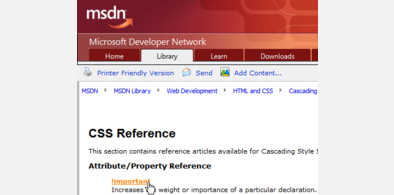
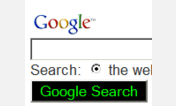



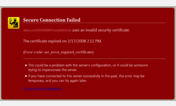
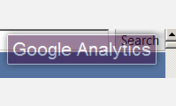



Change Text Highlighting Selector Color
Description:
** Thanks to rude-dude@userstyles for selected text color changer, upon which this style is based.
Applies to:
- All web pages
- Address Bar text (locationbar)
- Stylish Extension Manager
- View Source
- View Information
- ...
- Countless other windows and option panes
Acknowledgments:
Thanks to perishablepress.com for the codebase CSS Release
Additional Information:
This style comes preloaded with the following style color:
Background of selected text will be Dark Gray
Foreground (or color) of selected text will be Lime Green, giving selected text a "console" or "Matrix" type look.
Instructions:
You may change the "background" and "color" HEX colors to match your favorite colors!
The code is easily customizable and the color combinations are endless!
About:comments:
Dear user Crаsh, thi
First install FreeStyler to use this style.
If you already installed it, please, make sure this site is allowed to run JavaScript.But you can download Freestyler for other browsers and apply styles there!
Applies to:
all URLs