Related styles:
-
Created: Jun 19, 2012Last Updated: Jul 26, 2013
-
Created: Mar 14, 2012Last Updated: Feb 15, 2013
-
Created: Feb 02, 2013Last Updated: Nov 06, 2014
-
Created: Mar 14, 2012Last Updated: Apr 01, 2012
-
Created: Aug 03, 2012Last Updated: Aug 12, 2012
-
Created: Apr 18, 2015Last Updated: Apr 22, 2015
-
Created: Jan 25, 2016Last Updated: Feb 22, 2017
-
Created: Dec 06, 2012Last Updated: Sep 08, 2015
-
Created: Sep 03, 2016Last Updated: Feb 21, 2017

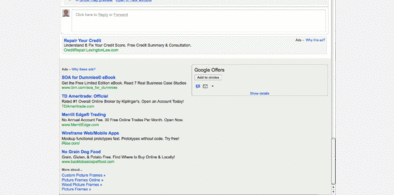

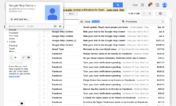
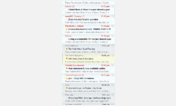






Gmail quote colors and font sizes
Description:
There is also some correction of grayed text at the top level that should not have been marked with quotes.
Only quotes that are recognized by gmail and marked as such will be affected - they show up by default with a left border edge. Quotes that are still prefixed by the commonly used angle bracket (>) are not distinguished from other text in the markup so I can't apply a style to them, unfortunately. (Some JS would be required to convert such text first.)
More info
I'll have to look into using the Style Settings option, which I just discovered.
This works for groups.google.com as well, so I'm dropping "mail." from the domain.
First install FreeStyler to use this style.
If you already installed it, please, make sure this site is allowed to run JavaScript.But you can download Freestyler for other browsers and apply styles there!
Applies to:
google.com