Related styles:
-
Zee complete list of my styles [merci]
Installs:Created: Jul 29, 2012Last Updated: Jul 30, 2012 -
Created: Nov 07, 2013Last Updated: Nov 15, 2013
-
Created: Apr 18, 2015Last Updated: Apr 22, 2015
-
Created: Jan 25, 2016Last Updated: Feb 22, 2017
-
Created: Dec 06, 2012Last Updated: Sep 08, 2015
-
Created: Sep 03, 2016Last Updated: Feb 21, 2017
-
Created: Jan 29, 2015Last Updated: Feb 24, 2016
-
Created: Jul 25, 2014Last Updated: Mar 08, 2017
-
Created: Feb 18, 2014Last Updated: Jan 28, 2016

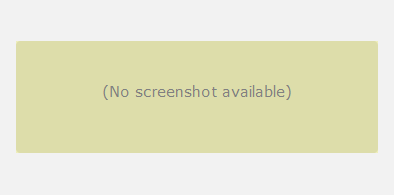









mod_wastrel@userstyles deleted this style
Try Zee complete list of my styles [merci] instead of this deleted style.
See more styles for Google
Gmail All-in-one hide and colorize
Description:
25Mar2009: The superseding style provides most of the features provided by this style plus a few more. Exceptions: (1) setting a background color, which can be done now with Gmail theme settings, and (2) hiding ads, for which I now use the style by lOtR@userstyles referenced below.
26Jan2009: Some time ago Google tweaked the ad portion of the Gmail display, causing the "About these links" message/link to display, which also causes a horizontal scrollbar. While Vitj0k's ad remover code still works to remove ads, it's not quite as "clean"; also, if you're using one of the new Gmail themes, then there'l
First install FreeStyler to use this style.
If you already installed it, please, make sure this site is allowed to run JavaScript.But you can download Freestyler for other browsers and apply styles there!
Applies to:
mail.google.com