Related styles:
-
Google (search results) - widen results
Installs:Created: Jun 07, 2007Last Updated: Dec 04, 2008 -
Created: Jun 02, 2007Last Updated: Dec 18, 2008
-
Created: Mar 18, 2008Last Updated: Mar 19, 2008
-
Created: Jul 30, 2007Last Updated: Jul 31, 2007
-
Created: Jun 07, 2007Last Updated: Jun 23, 2007
-
Created: Jun 17, 2007Last Updated: Mar 09, 2008
-
Created: Jun 04, 2007Last Updated: Sep 20, 2008
-
Created: Jul 30, 2007Last Updated: Jul 31, 2007
-
Created: Jun 13, 2007Last Updated: Dec 03, 2007




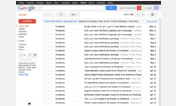


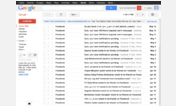
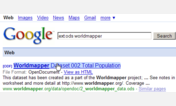

USBman@userstyles deleted this style
Try Google (search results) - widen results instead of this deleted style.
See more styles for Google
Google Reader - Multi-Column
Description:
It is a simple enough style, but there are some options to play around with. You can choose to 1) have a fixed column width or 2) simply have a preset number of columns. As written, this style chooses the latter, as it is simpler to make work on any given screen resolution (the former is simply commented out). Additionally, please note that some images don't display properly; I think it may have something to do with "vspace" and "hspace" html code (any help would be great!). Other than that, everything SEEMS to be fine. This is still a work in progress, so there "will" be further modifications to come; please feel free to make any suggestions.
I suggest you see one of my other styles, Google Reader - Post Tweaks , which addresses the issue in the above mentioned Lifehacker article, to use
First install FreeStyler to use this style.
If you already installed it, please, make sure this site is allowed to run JavaScript.But you can download Freestyler for other browsers and apply styles there!
Applies to:
http://www.google.com/reader, https://www.google.com/reader