Related styles:
-
facebook.com clear dark by book777
Installs:Created: Dec 11, 2016Last Updated: Apr 25, 2017 -
Created: May 05, 2014Last Updated: Jul 23, 2014
-
Created: Mar 12, 2014Last Updated: Jul 23, 2014
-
Created: Jan 02, 2017Last Updated: Apr 10, 2017
-
Created: Nov 07, 2008Last Updated: May 28, 2015
-
Created: Feb 28, 2016Last Updated: Feb 29, 2016
-
Created: Aug 18, 2016Last Updated: Mar 19, 2017
-
Created: Dec 05, 2015Last Updated: Feb 25, 2016
-
Created: Feb 11, 2014Last Updated: Mar 22, 2016







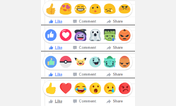



Facebook: Social Fixer Icon / Remove Profile Pic
Description:
This userstyle requires Social Fixer, which can be installed here: http://www.socialfixer.com
This userstyle also makes use of your Facebook Numerical ID, which you can find here: http://www.findmyfacebookid.com
In order for this userstyle to properly work, you must replace 000000000 with your numerical ID; otherwise, it will not remove your profile photo (unless, of course, you happen to be User #000000000).
NOTE: I have only tested this in Firefox 17.0.1 and Firefox 26.0 on OS X 10.8.2-10.9.1 and Windows 7. Your experience may vary.
More info
18 JAN 2013 - Added support for https
25 DEC 2012 - Initial Release
First install FreeStyler to use this style.
If you already installed it, please, make sure this site is allowed to run JavaScript.But you can download Freestyler for other browsers and apply styles there!
Applies to:
http://www.facebook.com, https://www.facebook.com